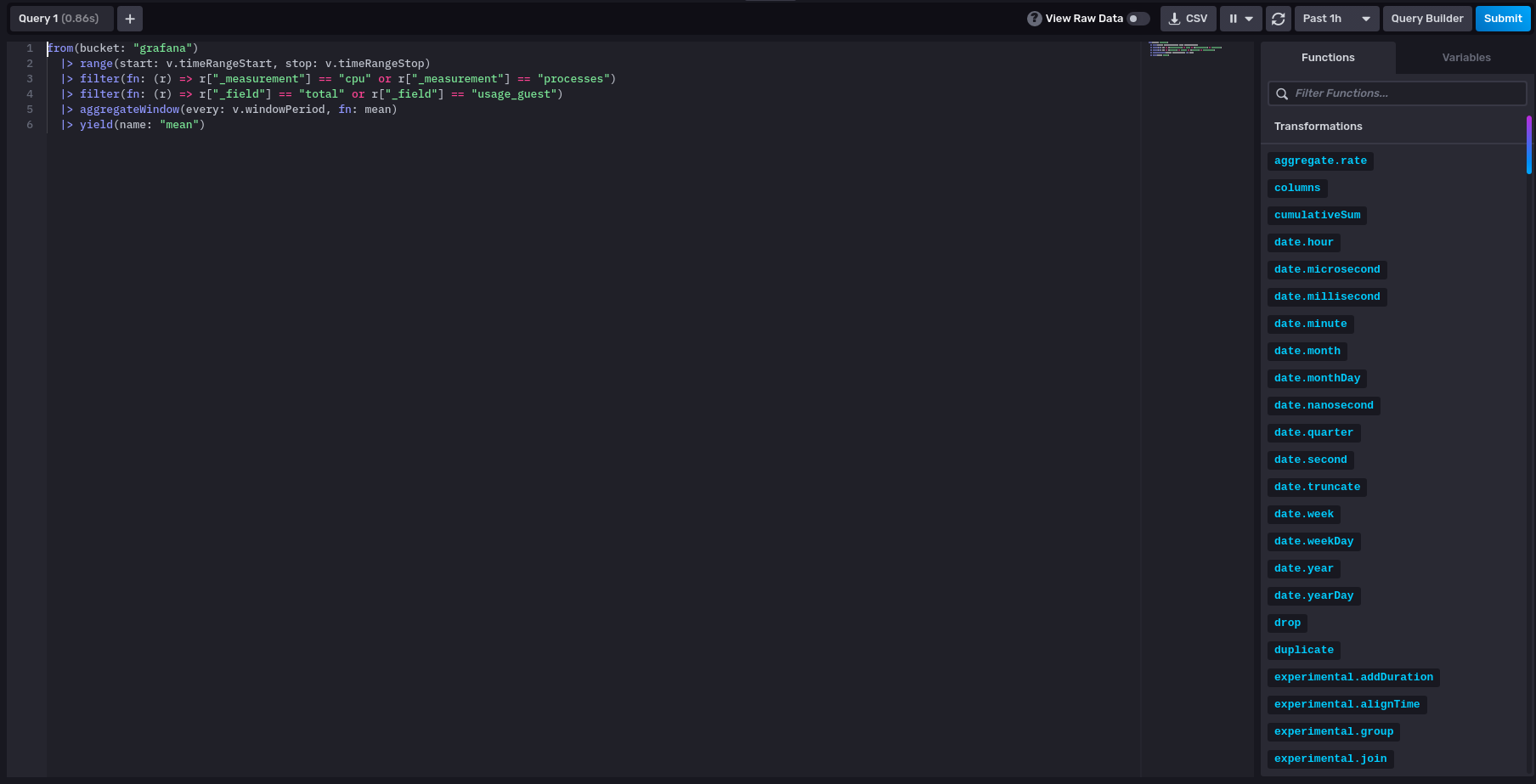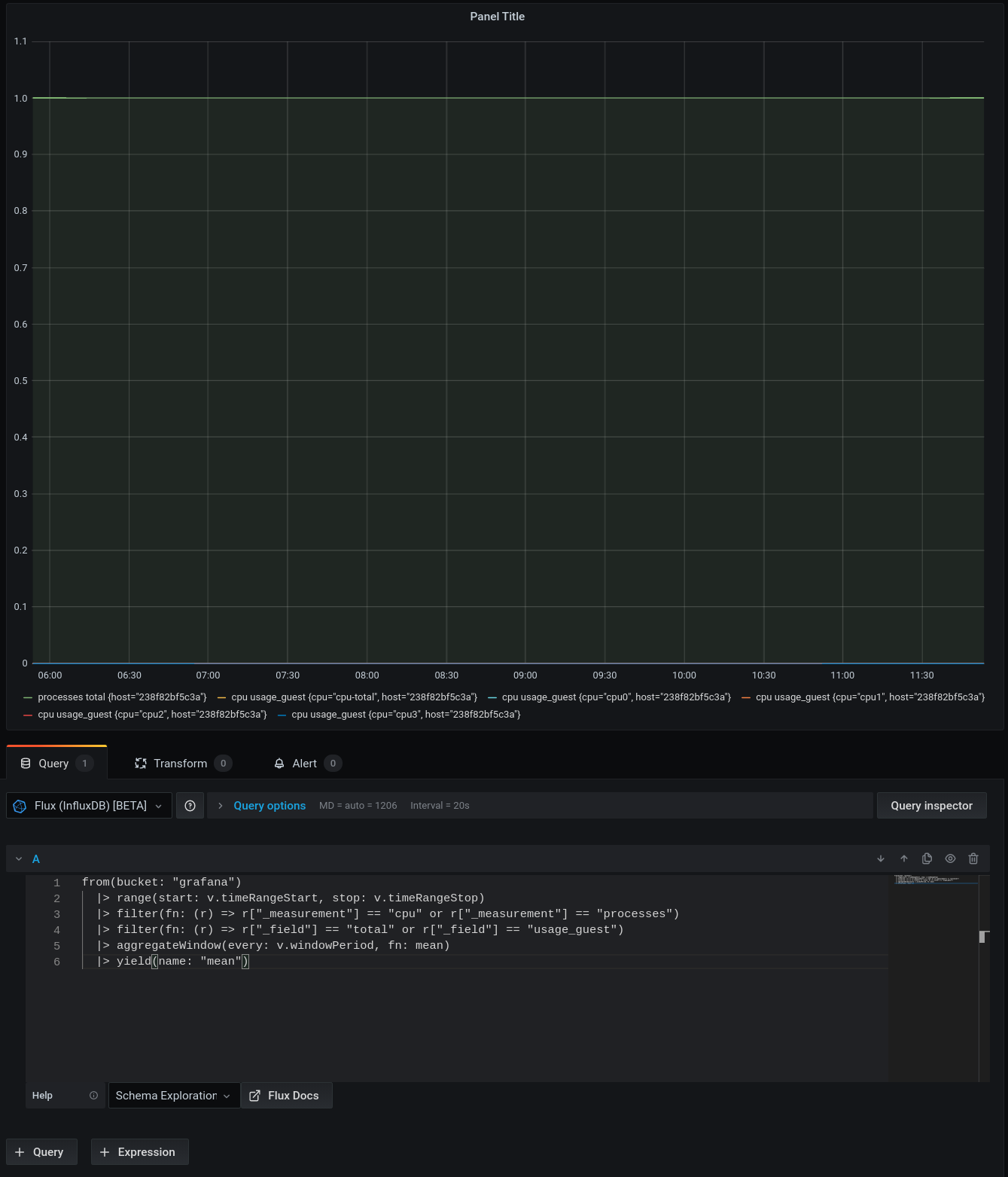# Packages
# README
InfluxDB (Flux) Datasource [BETA]
This plugin will work with InfluxDB 2.x and InfluxDB 1.8+
In a future grafana releases, this plugin will be incorporated into the main influx plugin and allow a single datasource to support flux queries or influxql (SQL style) queries.
Using
The plugin contains a monaco editor as the query editor which you can copy/paste flux queries into. For now, there are a number of flux queries templated in the query editor that you can use as examples.
For a more graphical experience, your data explorer will be available at:
<url specified in config editor>/orgs/<org-id>/data-explorer
Finding your flux org id
In order to find the proper URL, you will ned to get your org-id. This can be done using a query similar to below:
https://influxdb.company.com:9999/api/v2/orgs
Embedded in this JSON response, you will find an array of all organizations, with two fields (shown below)
"id": "059b46a59abab000",
"name": "grafana",
Look for the name specified as your default bucket, and you can use the cooresponding id if the id field.
So, if I entered in the config editor, my url to influxdb as https://influxdb.company.com:9999, your data-explorer url would be https://influxdb.company.com:9999/orgs/059b46a59abab000/data-explorer.
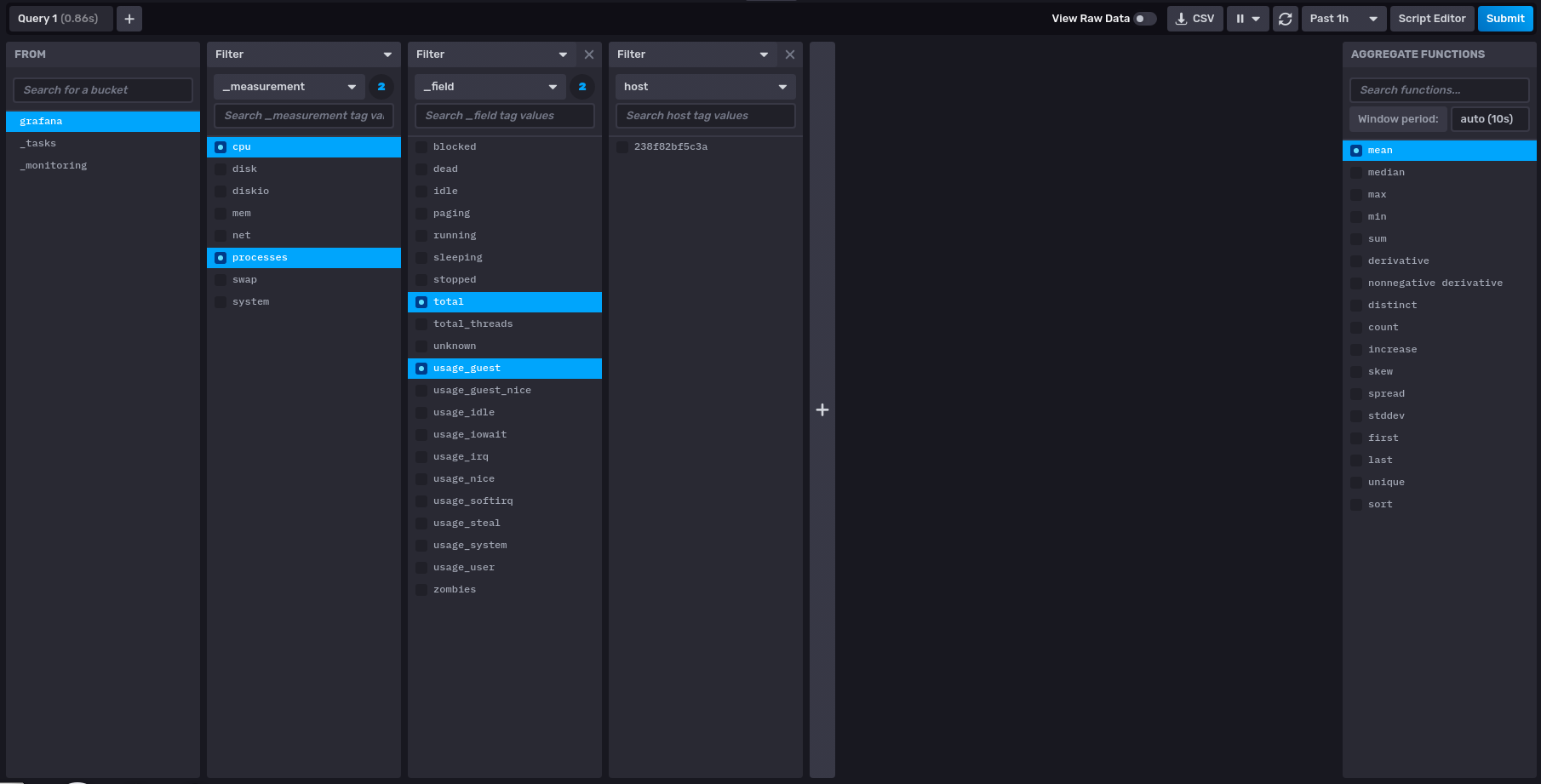
In the influx data explorer, you have a graphical query editor you may use. Hit the "Script Editor" button to go to flux langage mode, copy your request, and paste it into the influx query editor.