# README
slack-file-bot
Slack bot to upload files to channel
TO RUN/BUILD APP
To Build the app: go build
To run the application : go run main.go
On running the app you'll get the file uploaded in channel
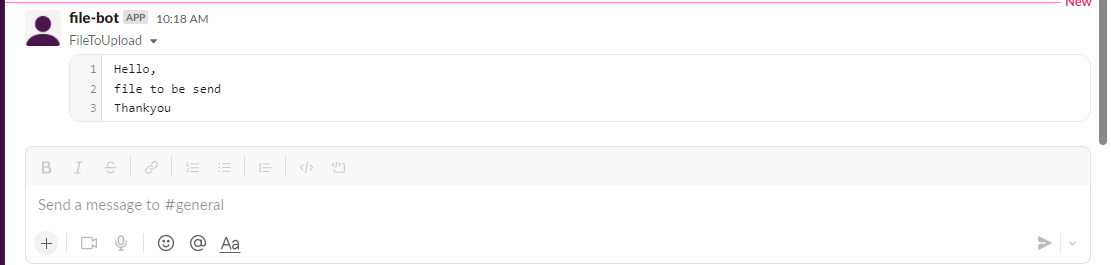
Technical Dependencies:
- Using godotenv for getting .env configs
- Using slack-go for connecting and uploading files
- To install godotenv: go get github.com/joho/godotenv
- To install slack-go : go get "github.com/slack-go/slack"
- The application requires slack SLACK_BOT_TOKEN & CHANNEL_ID in the .env file, so create the .env file on root
- To get those credentials you'll need a slack account with a work space and you'll need to be the admin of that workspace
- Create a bot from scratch, give the nessecery permissions, enable socket mode and install the bot to workspace
- You'll then recive the bot token from "Oath and Permisions" tab when you install to workspace
- You can find the channel if you select "Open channel details" on right click of channel and its to the extreme end
- Add the files you want to upload in root folder and mention the file names in fileArr