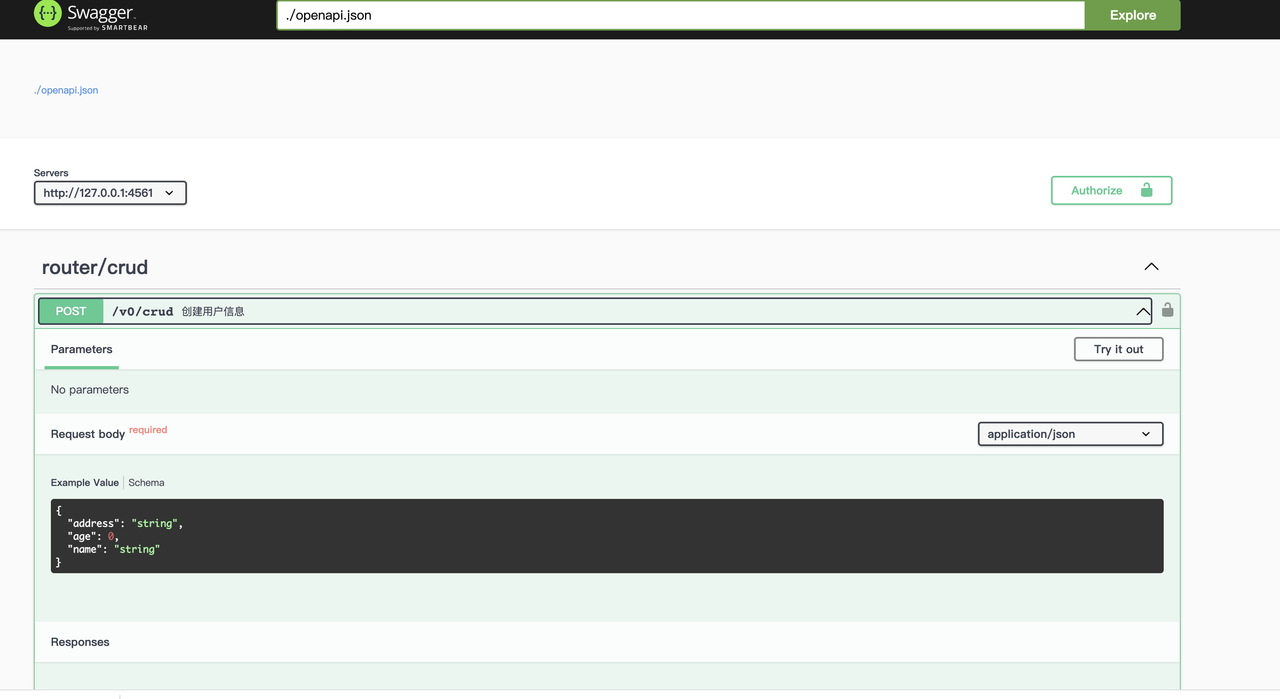# Packages
# README
使用文档
介绍
接口结构参考httptransport设计思想,对gin做了封装,并使用httptransport的openapi和client自动生成工具适配。 封装目的主要有几点:
- 规范接口定义,解析传入参数的统一处理
- 使用注释+代码自动生成openapi和client端,更加方便快捷。
快速上手
说明
路由
所有的路由定义需要实现HandleOperator这个接口,里面包括三个方法
- Path() string // 说明该路由的路径
- Method() string // 说明该路由的HTTP Method
- Output(ctx *gin.Context) (interface{}, error) // 接口的具体功能逻辑
例如:
type GetHelloWorld struct {
ginx.MethodGet
}
type GetHelloWorldResponse struct {
Message string `json:"message"`
}
func (g *GetHelloWorld) Path() string {
return "/hello"
}
func (g *GetHelloWorld) Output(ctx *gin.Context) (interface{}, error) {
return GetHelloWorldResponse{Message: "hello world"}, nil
}
这就是一个接口的完整定义,并且建议一个接口一个文件,文件名可与类名相同,如get_hello_world.go,这样开发者方便查看和修改。
其中Output(ctx *gin.Context) (interface{}, error) 有两个返回值。
第一个定义为interface,即返回任何类型的对象都可以, 框架会判断其类型来设置不同的ContextType(默认使用application/json)
第二个是error,为了规范错误码的定义,使用statuserror库和自动化工具进行生成,错误码返回结构定义为:
{
"key": "DDIResourceNotFound",
"code": "404000000001",
"message": "视图未找到",
}
如果返回的error没有实现CommonError这个接口,错误就会封装成status_error.CommonError
status_error.CommonError{
Key: "InternalServerError",
Code: http.StatusBadGateway,
Message: e.Error(),
}
和gin对比
ir.GET("/hello", func (context *gin.Context) {
context.JSON(http.StatusOK, struct {
Message string `json:"message"`
}{
Message: "hello world"
})
}
)
路由组
路由组定义一组路由的相同的路径前缀,和gin的Group是一个概念。
例如:
var (
V0Router = ginx.NewRouter(ginx.Group("v0"))
)
func init() {
V0Router.Register(&GetHelloWorld{})
}
那么GetHelloWorld这个接口的完整路径就是/v0/hello
和gin对比
group := ir.Group("v0")
group.GET("/hello", func (context *gin.Context) {
context.JSON(http.StatusOK, struct {
Message string `json:"message"`
}{
Message: "hello world"
})
}
)
中间件
中间件需要实现的接口是TypeOperator,里面包括两个方法:
- Output(ctx *gin.Context) (interface{}, error)
- Type() string
若需要实现一个认证功能,所有接口都必须进行用户密码认证后才能访问则代码实现如下:
type BaseAuth struct {
ginx.MiddlewareType
}
func (g *BaseAuth) Output(ctx *gin.Context) (interface{}, error) {
return gin.BasicAuth(map[string]string{
"admin": "admin",
}), nil
}
var V0Router = ginx.NewRouter(ginx.Group("v0"), &BaseAuth{})
和gin对比
group := ir.Group("v0",gin.BasicAuth(map[string]string{
"admin": "admin",
}))
请求参数
请求参数类型通过tag进行区分,使用关键字in声明参数类型,name声明参数名称,框架会自动解析请求的参数,并填充到结构体对应的成员变量中方便实用
同时使用了validator库,对参数进行校验, 使用关键字validate声明校验规则
参数类型如下:
Query、Path
type GetUserInfo struct {
ginx.MethodGet
Username string `in:"query" validate:"required"`
ID int `in:"path" validate:"min=10"`
}
func (g *GetUserInfo) Path() string {
return "/:id"
}
func (g *GetUserInfo) Output(ctx *gin.Context) (interface{}, error) {
logfile.Info("id: ", g.ID, " username: ", g.Username)
return nil, nil
}
Header
type BaseAuth struct {
ginx.HTTPBasicAuthSecurityType
Name string `in:"header" name:"Authorization"`
}
func (g *BaseAuth) Output(ctx *gin.Context) (interface{}, error) {
if g.Name != authorization("admin", "admin") {
return nil, errors.Unauthorized
}
return nil, nil
}
Form-data
type PutUserInfo struct {
ginx.MethodPost
Name string `in:"form" name:"name"`
Age int `in:"form" name:"age"`
Address string `in:"form" name:"address"`
}
Form-Multipart
type UploadFile struct {
ginx.MethodPost
File *multipart.FileHeader `in:"multipart" name:"file1"`
}
func (u *UploadFile) Output(ctx *gin.Context) (interface{}, error) {
if u.File == nil {
return nil, errors.UploadFileIsNotExist
}
if err := ctx.SaveUploadedFile(u.File, u.File.Filename); err != nil {
return nil, err
}
return nil, nil
}
Form-urlencoded
type ModifyUserInfo struct {
ginx.MethodPut
Name string `in:"urlencoded" name:"name"`
}
Body
body类型里面tag直接使用json就可
type CreateUserInfo struct {
ginx.MethodPost
Body struct {
Name string `json:"name"`
Age int `json:"age"`
Address string `json:"address"`
} `in:"body"`
}
其他
如果以上都不满足要求,可直接使用gin的库的对应的方法获取请求参数。
ContentType
如上面提到的,默认的情况下response的contentType是application/json, 如果需要其他类型的,框架封装了一些Mine结构体可使用。
文件下载
func (g *DownloadFile) Output(ctx *gin.Context) (interface{}, error) {
file := ginx.NewAttachment("text.txt", ginx.MineApplicationOctetStream)
file.Write([]byte("hello world"))
return file, nil
}
HTML
func (g *HTML) Output(ctx *gin.Context) (interface{}, error) {
html := ginx.NewHTML()
html.Write([]byte("<body> hello world</body>"))
return html, nil
}
Image
func (g *Image) Output(ctx *gin.Context) (interface{}, error) {
png := ginx.NewImagePNG()
file, err := os.ReadFile("./router/file/go.png")
if err != nil {
return nil, err
}
png.Write(file)
return png, nil
}
其他
如果框架中列出的Mine都不满足,可以自行实现MineDescriber接口或者直接使用gin的ctx.Data方法设置
func (g *OtherType) Output(ctx *gin.Context) (interface{}, error) {
ctx.Data(http.StatusOK, "other_type", []byte("hello world"))
return nil, nil
}
注释Swagger
生成swagger文档go常见方式是使用go-swagger库搭配注释的形式,该库同样也是通过注释的形式来实现swagger文档的生成。 有所不同的是不需要特定的tag说明,而是使用ast库对代码进行所有注释的扫描,并且对响应结果和错误都会进行类型判断。
func init() {
Router.Register(&CreateUserInfo{})
}
// 创建用户信息
type CreateUserInfo struct {
ginx.MethodPost
ID int `in:"path"`
Body struct {
// 名称
Name string ` json:"name"`
// 年龄
Age int `json:"age"`
// 地址
Address string `json:"address"`
} `in:"body"`
}
type CreateUserInfoResponse struct{
}
func (g *CreateUserInfo) Path() string {
return "/:id"
}
func (g *CreateUserInfo) Output(ctx *gin.Context) (interface{}, error) {
logfile.Info(g.Body.Name, g.Body.Age, g.Body.Address)
return nil, nil
}
由于go-swagger暂时只支持到openapi2.0, 而本库使用的是openapi3.0,所以就没有直接通过引入go-swagger库来展示swagger ui,而是通过docker启动了swaggerui达到相同效果。使用到的命令是:
go install github.com/shrewx/toolx
toolx swagger -p "swagger ui 页面的端口,默认9200" -s "后台提供服务的地址,默认http://127.0.0.1:8888"
容器启动以后,就可以访问对应的页面
如果只需要生成openapi则使用命令:
toolx gen openapi -p "后台服务代码路径,默认为当前路径"
Client生成
为了方便其他服务调用,可自动生成client相关代码,命令为:
toolx gen client -s "客户端名称" -u "openapi.jso(支持url和本地路径)"
提高开发效率
Goland添加接口模版
在 Preferences --> Editor --> Live Template 添加一个Go Template
import (
"github.com/shrewx/ginx"
"github.com/gin-gonic/gin"
)
func init() {
Router.Register(&$Struct${})
}
type $Struct$ struct {
ginx.MethodGet
}
func (g *$Struct$) Path() string {
return ""
}
func (g *$Struct$) Output(ctx *gin.Context) (interface{}, error) {
$END$
return nil, nil
}