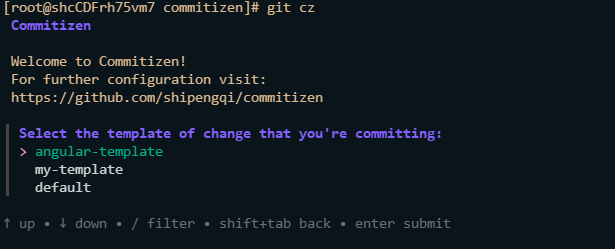# README
commitizen
Command line utility to standardize git commit messages, golang version. Forked from commitizen-go.
Fixes some issues of commitizen-go and supports more new features.
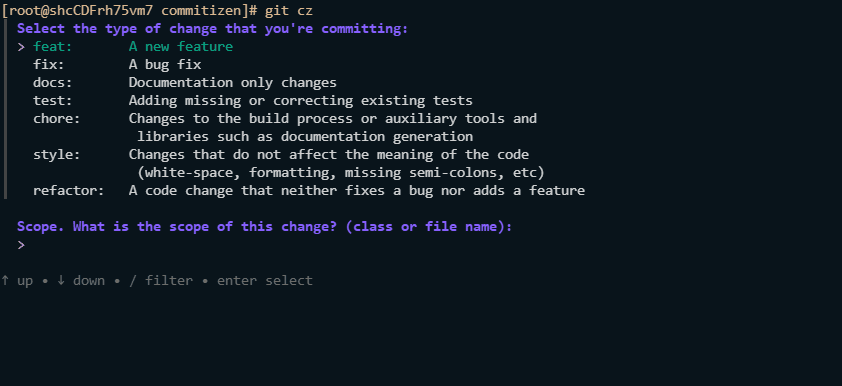
Features
- Multi-template support.
- More powerful and flexible template.
- Support more options of
git commit. - Use huh instead of survey (survey is no longer maintained).
Getting Started
Command line utility to standardize git commit messages.
Usage:
commitizen
Available Commands:
init Install this tool to git-core as git-cz.
version Print the CLI version information.
help Help about any command
Git Commit flags:
-a, --all
commit all changed files.
--amend
amend previous commit
--author string
override author for commit
--date string
override date for commit
--git-flag strings
git flags, e.g. --git-flag="--branch"
-n, --no-verify
bypass pre-commit and commit-msg hooks.
-q, --quiet
suppress summary after successful commit
-s, --signoff
add a Signed-off-by trailer.
-v, --verbose
show diff in commit message template
Commitizen flags:
-d, --default
use the default template, '--default' has a higher priority than '--template'.
--dry-run
do not create a commit, but show the message and list of paths
that are to be committed.
-t, --template string
template name to use when multiple templates exist.
Use "commitizen [command] --help" for more information about a command.
To use more Git flags, you can use the '--git-flag' flag. Please do not conflict with other Git commit flags.
Commit with commitizen:
$ git cz
Installation
Scoop (Windows)
$ scoop bucket add czbucket https://github.com/shipengqi/scoop-bucket.git
$ scoop install commitizen
$ commitizen.exe init
From the Binary Releases
Download the pre-compiled binaries from the releases page and copy them to the desired location.
Then install this tool to git-core as git-cz:
$ commitizen init
Go Install
You must have a working Go environment:
$ go install github.com/shipengqi/commitizen@latest
$ commitizen init
From Source
You must have a working Go environment:
$ git clone https://github.com/shipengqi/commitizen.git
$ cd commitizen
$ make && ./_output/$(GOOS)/$(GOARCH)/bin/commitizen init
Configuration
You can set configuration file that .czrc at repository root, home directory, or the $XDG_CONFIG_HOME/commitizen directory.
commitizen uses the following precedence order. Each item takes precedence over the item below it:
- per-project config file (
/path/to/my/project/.czrc) - per-user config file (
~/.czrc) $XDG_CONFIG_HOMEconfig file ($XDG_CONFIG_HOME/commitizen/.czrc)
The format is the same as the following:
name: default
default: true
groups:
- name: hasbreaking
depends_on:
and_conditions:
- parameter_name: page2.isbreaking
value_equals: true
- name: nobreaking
depends_on:
and_conditions:
- parameter_name: page2.isbreaking
value_equals: false
items:
- name: type
group: page1
label: "Select the type of change that you're committing:"
type: list
options:
- value: feat
key: "feat: A new feature"
- value: fix
key: "fix: A bug fix"
- value: docs
key: "docs: Documentation only changes"
- value: test
key: "test: Adding missing or correcting existing tests"
- value: chore
key: "chore: Changes to the build process or auxiliary tools and libraries such as documentation generation"
- value: style
key: "style: Changes that do not affect the meaning of the code (white-space, formatting, missing semi-colons, etc)"
- value: refactor
key: "refactor: A code change that neither fixes a bug nor adds a feature"
- value: perf
key: "perf: A code change that improves performance"
- value: revert
key: "revert: Reverts a previous commit"
- name: scope
group: page2
label: "Scope. What is the scope of this change? (class or file name):"
type: string
trim: true
- name: subject
group: page2
label: "Subject. Write a short and imperative summary of the code change (lower case and no period):"
type: string
required: true
trim: true
- name: isbreaking
group: page2
label: "Are there any breaking changes?"
type: boolean
- name: hasbreakingbody
group: hasbreaking
label: "A BREAKING CHANGE commit requires a body. Provide additional contextual information about the code changes:"
type: text
required: true
- name: nobreakingbody
group: nobreaking
label: "Body. Provide additional contextual information about the code changes:"
type: text
- name: footer
group: page3
label: "Footer. Information about Breaking Changes and reference issues that this commit closes:"
type: text
format: "{{.type}}{{with .scope}}({{.}}){{end}}: {{.subject}}{{with .hasbreakingbody}}\n\n{{.}}{{end}}{{with .nobreakingbody}}\n\n{{.}}{{end}}{{with .footer}}\n\n{{.}}{{end}}"
Default
Optional. If true, the template will be used as the default template, note that there can only be one default template.
Format
Commit message format:
format: "{{.type}}{{with .scope}}({{.}}){{end}}: {{.subject}}{{with .body}}\n\n{{.}}{{end}}{{with .footer}}\n\n{{.}}{{end}}"
Items
Common Item Properties
| Property | Required | Default Value | Description |
|---|---|---|---|
| name | yes | - | Unique identifier for the item. |
| label | yes | - | This will be used as the label for the input field in the UI. |
| type | yes | - | The type of item. Determines which UI widget is shown. See the Item Types section to see all the different options. |
| group | no | - | The name of the group this item belongs to. Separates items into groups (you can think of groups as pages). |
| description | no | - | A short description of the item for user guidance. This will be displayed along with the input field. |
Item Types
- string
- text
- integer
- boolean
- secret
- list
- multi_list
string
string are single line text parameters.
Properties:
| Property | Required | Default Value | Description |
|---|---|---|---|
| required | no | false | Whether a string value is required or not. |
| fqdn | no | false | Add a preset FQDN regex to validate string. |
| ip | no | false | Add a preset IPv4/IPv6 regex to validate string. |
| trim | no | false | If true, will remove the leading and trailing blank characters before submit. |
| default_value | no | - | The default value for this item. |
| regex | no | - | A regex used to validate the string. |
| min_length | no | - | The minimum length of the string. If the value is not required and no value has been given, this is ignored. |
| max_length | no | - | The maximum length of the string. |
text
Properties:
| Property | Required | Default Value | Description |
|---|---|---|---|
| required | no | false | Whether the text is required or not. |
| height | no | 5 | The height of the text. |
| default_value | no | - | The default value for this item. |
| regex | no | - | A regex used to validate the text. |
| min_length | no | - | The minimum length of the text. If the value is not required and no value has been given, this is ignored. |
| max_length | no | - | The maximum length of the text. |
integer
integer is a number.
Properties:
| Property | Required | Default Value | Description |
|---|---|---|---|
| required | no | false | Whether the integer is required or not. |
| default_value | no | - | The default value for this item. |
| min | no | - | The minimum value allowed. |
| max | no | - | The maximum value allowed. |
boolean
boolean are true or false values.
Properties:
| Property | Required | Default Value | Description |
|---|---|---|---|
| default_value | no | - | The default value for this item. |
secret
secret is used for sensitive data that should not be echoed in the UI, for example, passwords.
Properties:
| Property | Required | Default Value | Description |
|---|---|---|---|
| required | no | false | Whether the secret is required or not. |
| trim | no | false | If true, will remove the leading and trailing blank characters before submit. |
| default_value | no | - | The default value for this item. |
| regex | no | - | A regex used to validate the secret. |
| min_length | no | - | The minimum length of the secret. If the value is not required and no value has been given, this is ignored. |
| max_length | no | - | The maximum length of the secret. |
list
list is predefined lists of values that can be picked by the user.
Properties:
| Property | Required | Default Value | Description |
|---|---|---|---|
| required | no | false | Whether a string value is required or not. |
| default_value | no | - | The default value for this item. |
| options | yes | - | The list of options to choose from. |
| height | no | - | The height of the list. If the number of options exceeds the height, the list will become scrollable. |
multi_list
Similar to list, but with multiple selection.
Properties:
| Property | Required | Default Value | Description |
|---|---|---|---|
| required | no | false | Whether a string value is required or not. |
| default_value | no | - | A list of default selection values. |
| options | yes | - | The list of options to choose from. |
| limit | no | false | The limit of the multiple selection list. |
| height | no | - | The height of the list. If the number of options exceeds the height, the list will become scrollable. |
list/multi_list Options
Properties:
| Property | Required | Description |
|---|---|---|
| key | yes | The message shown in the UI. |
| value | yes | Unique identifier for the value. |
Groups (Optional)
Group Properties:
| Property | Required | Default Value | Description |
|---|---|---|---|
| name | yes | - | Unique identifier for the property. |
| depends_on | no | - | If this group should only be shown when a specific condition is met on another property. |
DependsOn Properties:
| Property | Required | Default Value | Description |
|---|---|---|---|
| or_conditions | no | [] | The list of conditions in which at least one must be satisfied for the property to be shown. |
| and_conditions | no | [] | The list of conditions in which all must be satisfied for the property to be shown. |
DependsOn Conditions:
- ValueEqualsCondition
- ValueNotEqualsCondition
- ValueContainsCondition
- ValueNotContainsCondition
- ValueEmptyCondition
ValueEqualsCondition
Properties:
| Property | Required | Default Value | Description |
|---|---|---|---|
| parameter_name | yes | - | The name of the group that the current group is dependent upon. for example, page2.isbreaking |
| value_equals | yes | - | The value the target parameter must equal for this condition to be considered true. |
ValueNotEqualsCondition
Properties:
| Property | Required | Default Value | Description |
|---|---|---|---|
| parameter_name | yes | - | The name of the group that the current group is dependent upon. |
| value_not_equals | yes | - | The value the target parameter must not equal for this condition to be considered true. |
ValueContainsCondition
Properties:
| Property | Required | Default Value | Description |
|---|---|---|---|
| parameter_name | yes | - | The name of the group that the current group is dependent upon. |
| value_contains | yes | - | A value the target parameter must contain for this condition to be considered true. |
ValueNotContainsCondition
Properties:
| Property | Required | Default Value | Description |
|---|---|---|---|
| parameter_name | yes | - | The name of the group that the current group is dependent upon. |
| value_not_contains | yes | - | A value the target parameter must not contain for this condition to be considered true. |
ValueEmptyCondition
Properties:
| Property | Required | Default Value | Description |
|---|---|---|---|
| parameter_name | yes | - | The name of the group that the current group is dependent upon. |
| value_empty | yes | - | A bool value reflecting whether the expected parameter should be empty or not. |
Multiple Templates
You can define multiple templates in the .czrc file, separated by ---:
name: angular-template
items:
# ...
format: "{{.type}}{{with .scope}}({{.}}){{end}}: {{.subject}}{{with .body}}\n\n{{.}}{{end}}{{with .footer}}\n\n{{.}}{{end}}"`
---
name: my-template
items:
# ...
format: "{{.type}}{{with .scope}}({{.}}){{end}}: {{.subject}}{{with .body}}\n\n{{.}}{{end}}{{with .footer}}\n\n{{.}}{{end}}"`