# Packages
# README
git-num
git-num annotates the output of git status with numbers, allowing you to run subsequent commands with numbers (e.g. git num add 5 6) and/or ranges (e.g. git num reset HEAD 1-3) in the place of full filenames.
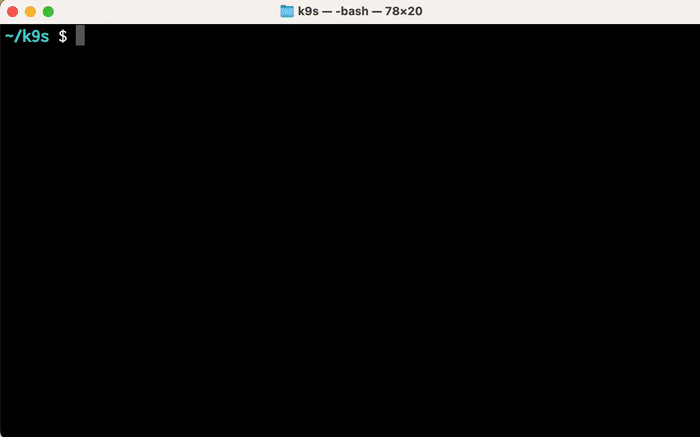
(git-num will maintain whatever color scheme you use.)
Usage
NAME:
git-num - Quickly reference files in Git commands using numbers
USAGE:
git num [git_cmd [index ...] | convert [index ...] | -h | -v]
EXAMPLES:
git num # show `git status` with git-num indexes
git num add 1-3 5 # call `git add` with files at indexes 1, 2, 3, 5
git num diff README 2 # call `git diff` with "README" and file at index 2
git num reset HEAD 4 # call `git reset HEAD` with file at index 4
git num checkout -- 4 # call `git checkout --` with file at index 4
git num convert 1-3 # write filenames at indexes 1, 2, 3 to STDOUT
git num -h # show this help screen
git num -v # show version
Installation
To install on macOS, download the appropriate git-num executable and place it in a directory that is on your PATH. Git will now automatically use this executable when you call git num.
If you're not on macOS, or you'd like to build from source, simply clone the repo and run make build (you'll need go). The resulting binary can be found in the build/ directory.
Useful aliases
It's handy to create an alias for git num:
alias gn="git num"
so you can easily run commands like gn (to show git status with annotations) and gn add 1-3.
You can take this a step further by creating aliases for other Git commands, e.g.
alias gs="git num"
alias gco="git num checkout"
alias ga="git num add"
alias gr="git num restore"
alias grs="git num restore --staged"
alias gd="git num diff"
alias gds="git num diff --staged"
You can also use git-num in conjunction with non-Git commands, e.g.
# `ber 2` => execute `bundle exec rspec [file at index 2]`
function ber() { git num convert "$@" | xargs bundle exec rspec; }
# `gnc 2` => copy file at index 2 to Mac clipboard
function gnc() { git num convert "$@" | pbcopy; }
History
The goal of this project was to create a lightweight, well-tested command line utility for referencing files in Git. Unlike other similar projects, git-num supports renamed files, filenames with spaces, and other corner cases. Also, it's written in Go (rather than a dynamic language) for optimal performance and ease of installation.
Troubleshooting
'num' is not a git command.
~/sample-git-project $ git num
git: 'num' is not a git command. See 'git --help'.
This means the git-num executable is not on your PATH. Verify that the file is located inside one of the directories listed in echo $PATH.
Note that Git does not expand paths in the PATH variable, so /Users/mike/bin is fine but ~/bin would not work.
Testing
To run the test suite:
make test
Parts of the test suite rely on fixtures in src/fixtures/. These fixtures are programmatically generated by executing actual Git commands; see src/fixtures/generate_fixture.sh for more details.