# README
Civ5MapImage
Table of Contents
Introduction
Most custom maps designed for Civ 5 will usually provide screenshots of the map, but they will either only show a portion of the map in the game or a zoomed out image which shows all of the cities but not the terrain. This program is designed to provide you a detailed view of the entire map in one single image.
You have the option of generating a physical map or a political map. The physical map focuses on generating the terrain, while the political map shows the civilization boundaries and major cities. This program will convert a Civ 5 map with the file extension .Civ5Map to a PNG image.
Command-Line Usage
The input filename can either be a .civ5map or .json file. To start using this application, you can use any of the map files in the maps/ folder or you can load a .civ5map in your game directory.
If you generated the map image and want to modify the map, you can export the .civ5map as a .json by providing an output filename with the file extension .json and reuse the exported json as the input filename.
./Civ5MapImage.exe -input=[input filename] -mode=[drawing mode (optional)] -output=[output filename (default is output.png)]
Generate Physical Map Image
The default map mode is physical, which shows the different types of terrain.
./Civ5MapImage.exe -input=earth.Civ5Map -output=earth.png

Generate Political Map Image
To generate a political map with the civilization and city state borders, you must pass in -mode=political to specify the drawing mode.
./Civ5MapImage.exe -input=maps/europe1939.json -mode=political -output=europe1939.png
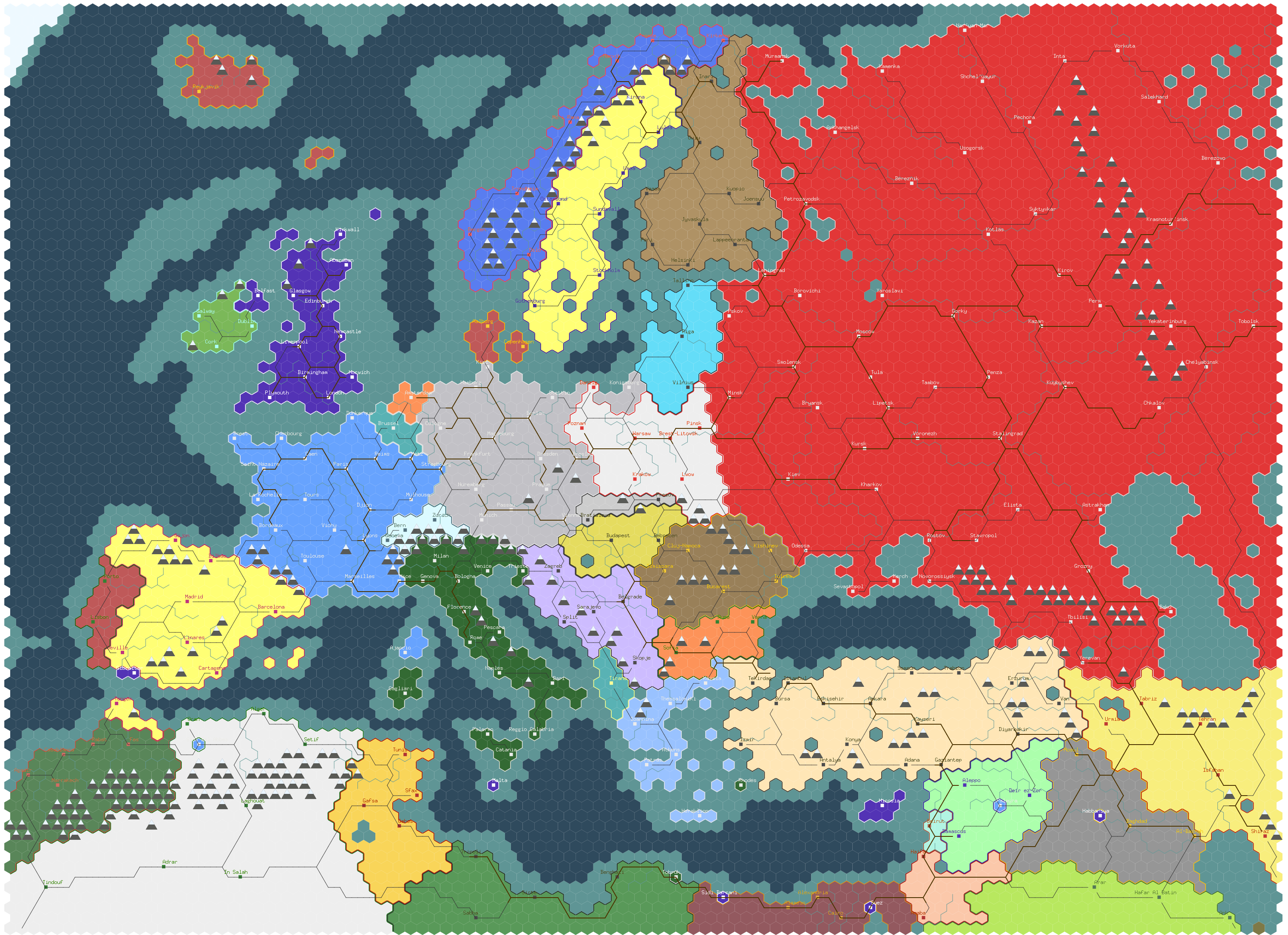
Generate Replay
To generate a replay, you will need to provide the base map and the replay file of a game.
./Civ5MapImage.exe -mode=replay -input=[map filename] -replay=[replay filename] -output=[gif filename]
Convert .civ5map to .json
Set -mode=exportjson and output to have a filename ending in .json. No image will be generated.
./Civ5MapImage.exe -mode=exportjson -input=earth.Civ5Map -output=earth.json
Examples

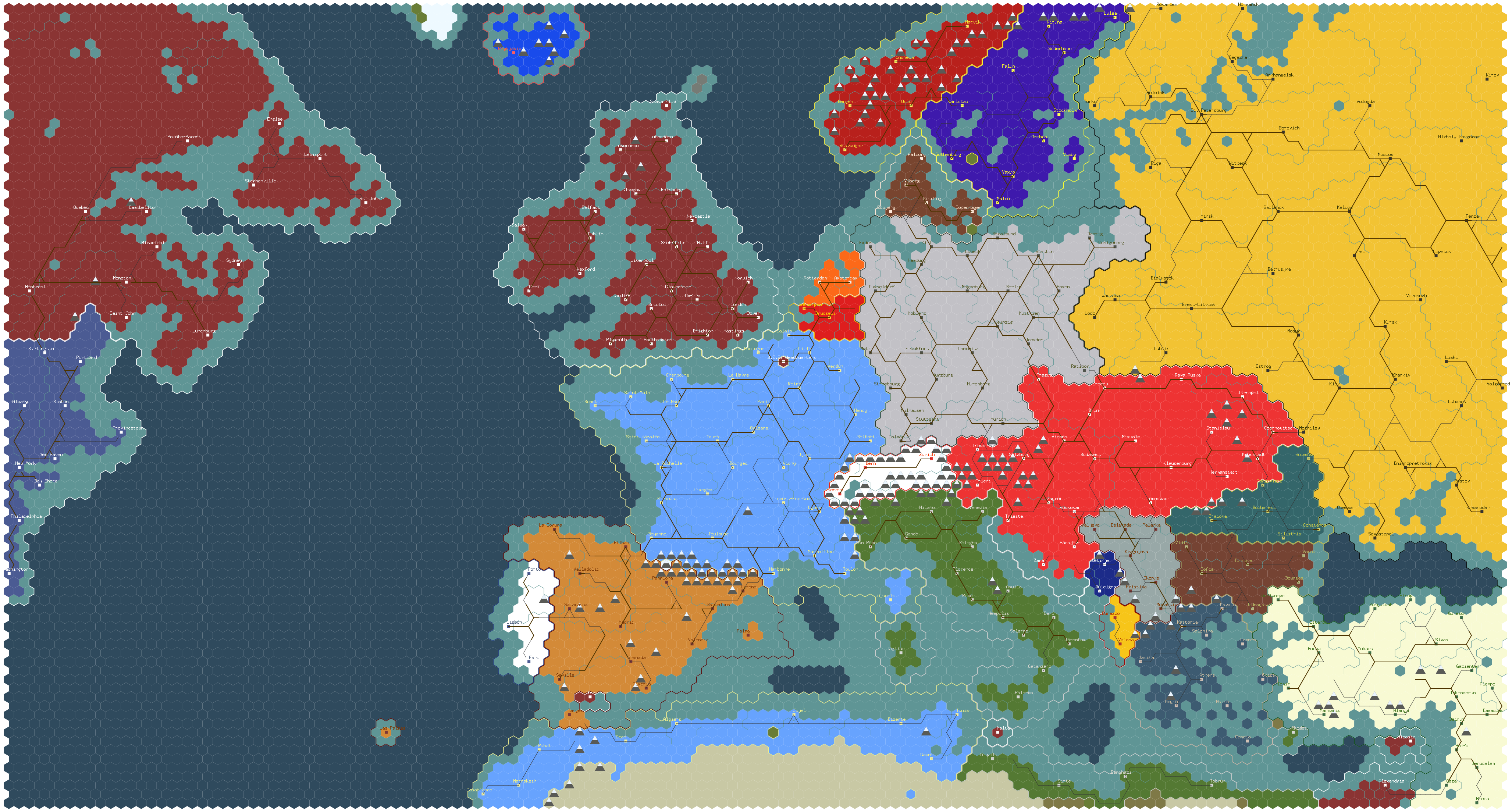
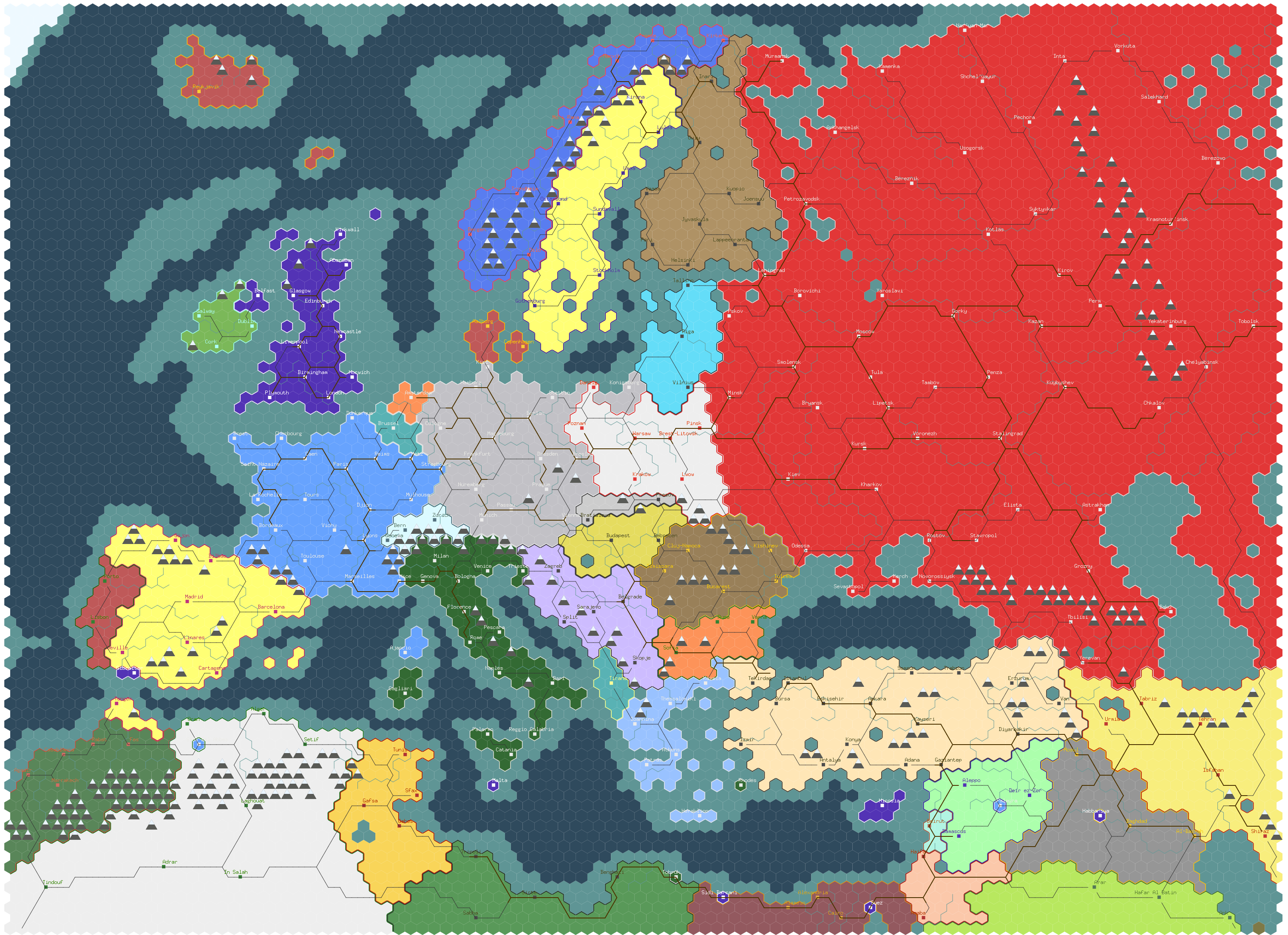





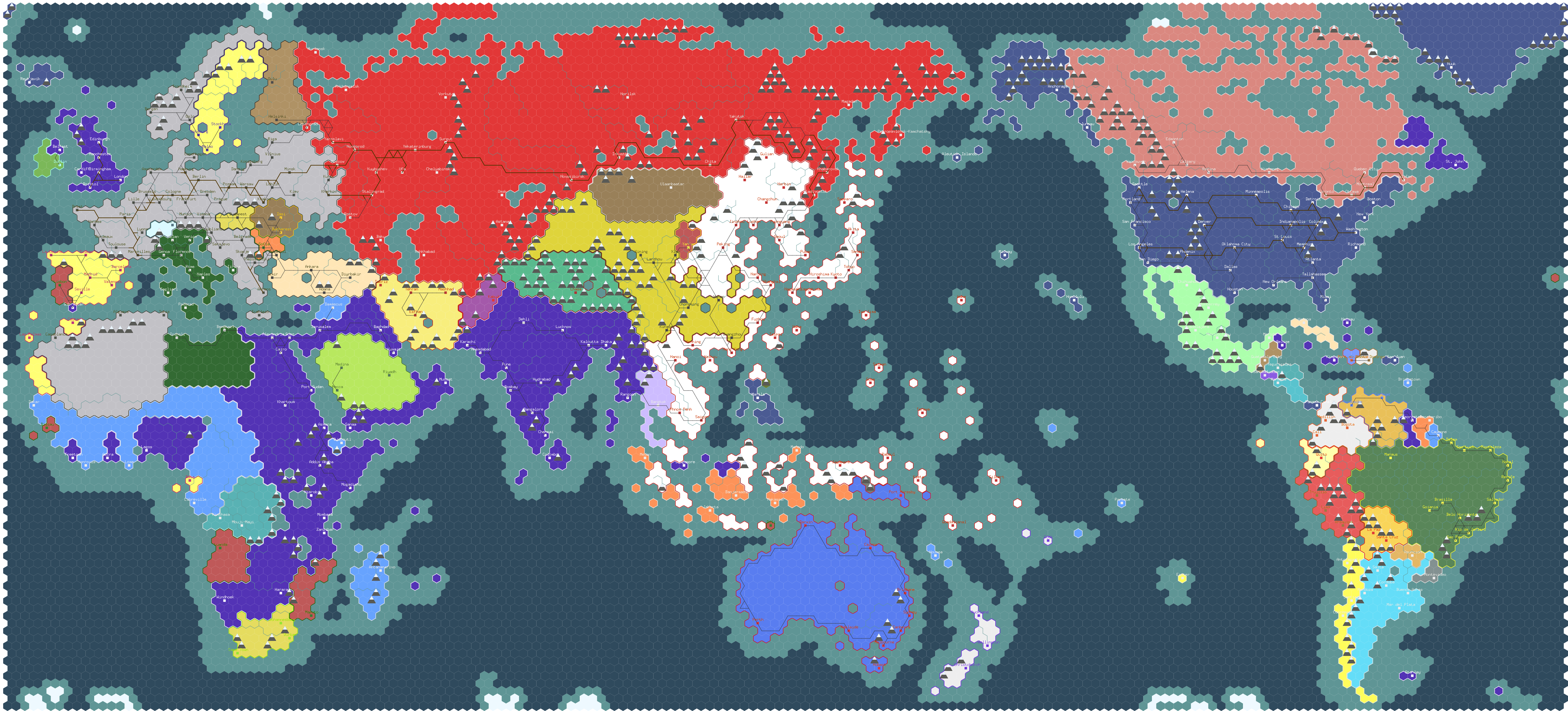


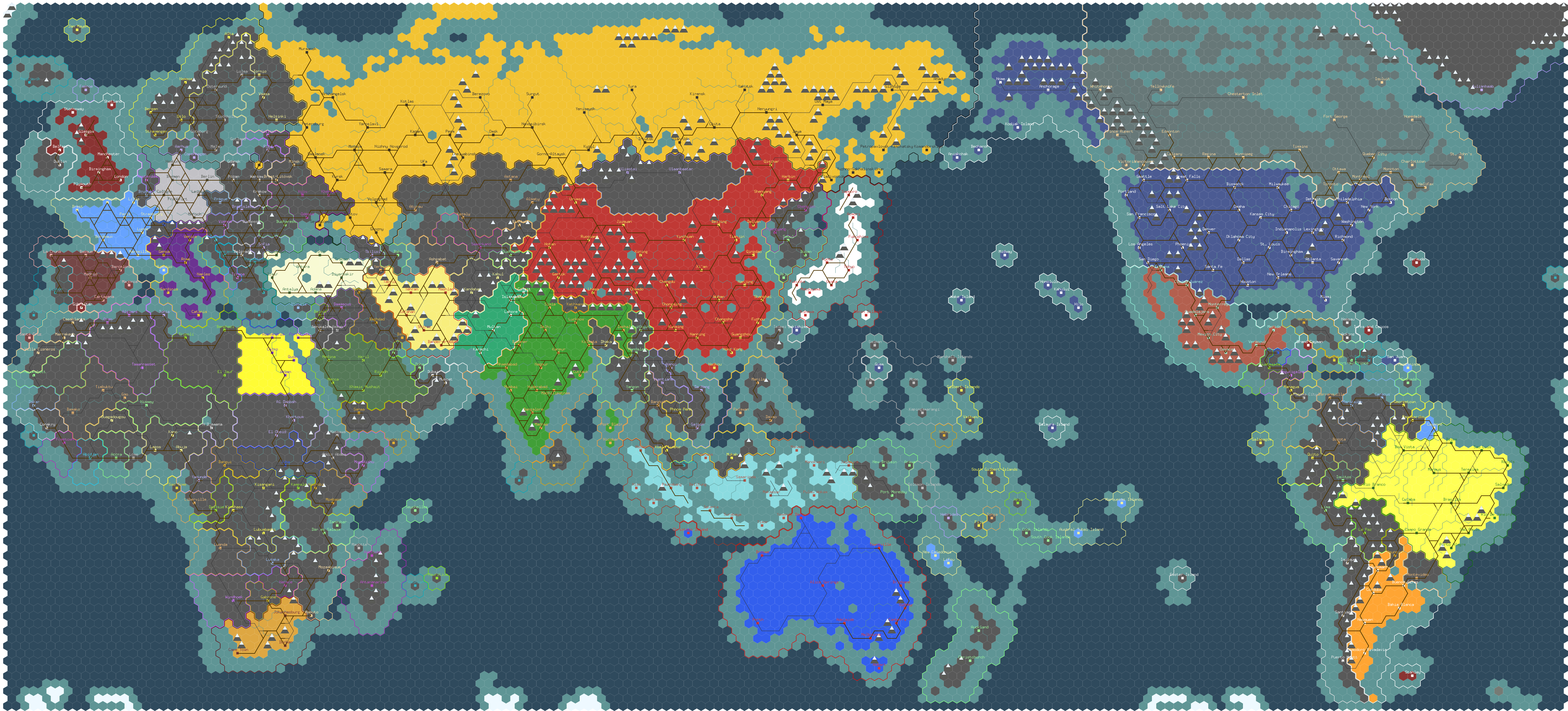


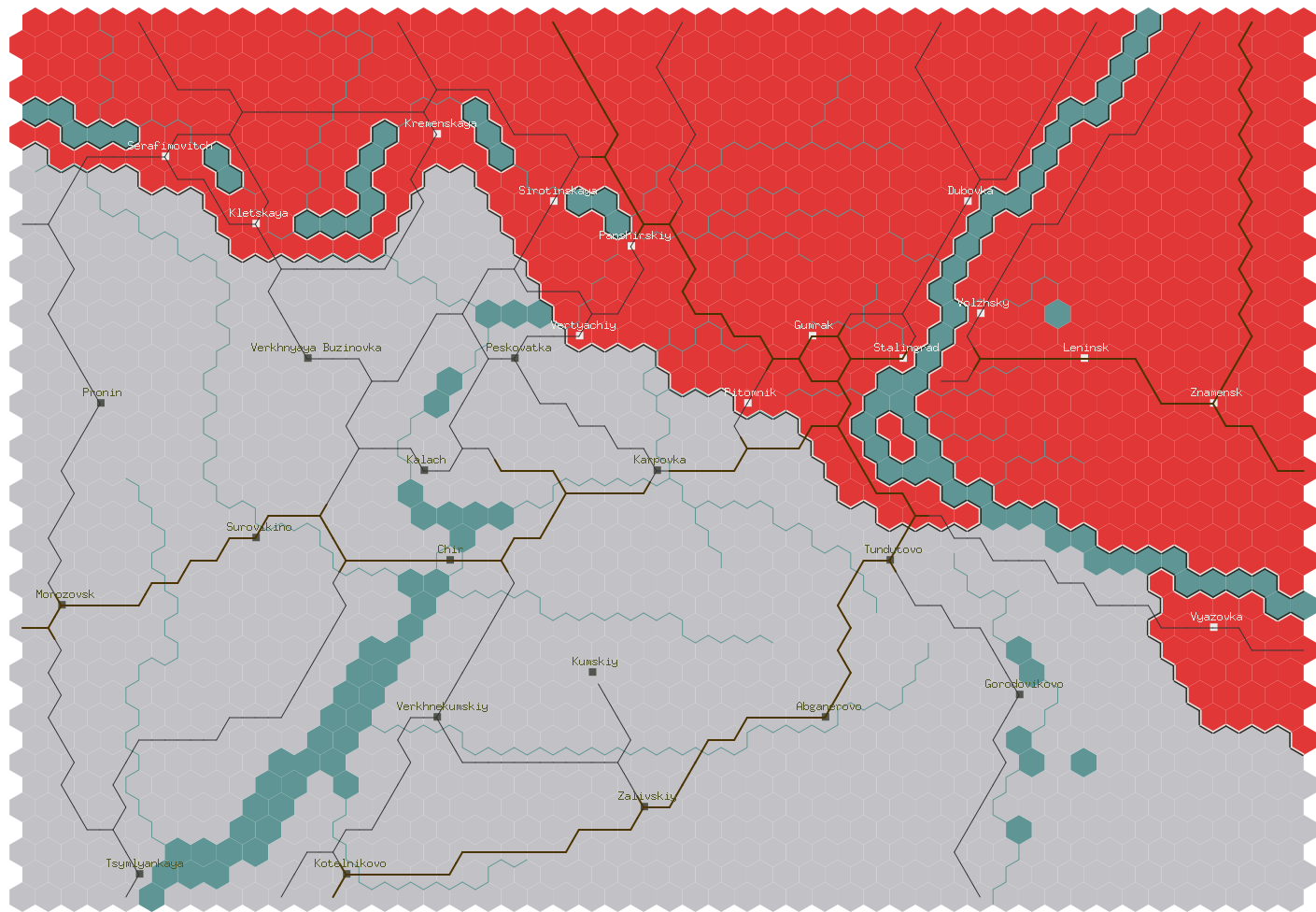
Map File Format
This file format covers .civ5map files, which stores the map data. All data is stored in little endian.
Header
| Type | Size | Description |
|---|---|---|
| uint8 | 1 byte | ScenarioVersion (The leftmost 4 bits are for scenario. The rightmost 4 bits are for version, which is set to 12 for newer files.) |
| uint32 | 4 bytes | Map width |
| uint32 | 4 bytes | Map height |
| uint8 | 1 byte | Number of players |
| uint8[4] | 4 bytes | Settings (hasWorldWrap, hasRandomResources, hasRandomGoodies) |
| uint32 | 4 bytes | TerrainDataSize (Length of terrain list) |
| uint32 | 4 bytes | FeatureTerrainDataSize (Length of feature terrain list) |
| uint32 | 4 bytes | FeatureWonderDataSize (Length of feature wonder list) |
| uint32 | 4 bytes | ResourceDataSize (Length of resource list) |
| uint32 | 4 bytes | ModDataSize |
| uint32 | 4 bytes | MapNameLength |
| uint32 | 4 bytes | MapDescriptionLength |
Following the header, is a list of strings whose size is determined in the header. Each string list will have a zero byte to split items.
Geography list data
| Type | Size | Description |
|---|---|---|
| String list | TerrainDataSize bytes | Terrain (e.g. TERRAIN_GRASS) |
| String list | FeatureTerrainDataSize bytes | Feature terrain (e.g. FEATURE_ICE) |
| String list | FeatureWonderDataSize bytes | Feature wonders(e.g. FEATURE_CRATER, FEATURE_FUJI) |
| String list | ResourceDataSize bytes | Resources (e.g. RESOURCE_IRON) |
| String | ModDataSize bytes | modData |
| String | MapNameLength bytes | Map name |
| String | MapDescriptionLength bytes | Map description |
| uint32 | 4 bytes | WorldSizeLength (Only if version >= 11) |
| String | WorldSizeLength bytes | WorldSize (Only if version >= 11) |
Map geography
The map data is inverted, which means that the bottommost row rendered on the screen is stored on the top row of the array and the topmost row rendered on the screen is stored on the last row of the array.
| Type | Size | Description |
|---|---|---|
| MapTile[Height][Width] | (Height * Width * 8) bytes | Map geography |
Map tile data
The size of this struct is 8 bytes.
| Type | Size | Description |
|---|---|---|
| uint8 | 1 byte | TerrainType (index in terrain list) |
| uint8 | 1 byte | ResourceType (index in resource list, 0xFF if none) |
| uint8 | 1 byte | FeatureTerrainType (index in feature terrain list, 0xFF if none) |
| uint8 | 1 byte | RiverData (The low 3 bits means the tile border has a river. Only 3 edges needs to be marked per tile. 4 (>>2) is southwest edge, 2 (>>1) is southeast edge, 1 (>>0) is eastern edge) |
| uint8 | 1 byte | Elevation (0 = flat, 1 = hills, 2 = mountain) |
| uint8 | 1 byte | Continent (0 = none, 1 = Americas, 2 = Asia, 3 = Africa, 4 = Europe) |
| uint8 | 1 byte | FeatureWonderType (index in feature wonder list, 0xFF if none) |
| uint8 | 1 byte | ResourceAmount |
Game description header
| Type | Size | Description |
|---|---|---|
| byte[68] | 68 bytes | Unknown, seems related to GameSpeed |
| uint32 | 4 bytes | MaxTurns |
| byte[4] | 4 bytes | Unknown |
| uint32 | 4 bytes | StartYear |
| uint8 | 1 byte | PlayerCount (Number of playable civs) |
| uint8 | 1 byte | CityStateCount |
| uint8 | 1 byte | TeamCount (should be the sum of PlayerCount and CityStateCount) |
| byte | 1 byte | Unknown |
| uint32 | 4 bytes | ImprovementDataSize |
| uint32 | 4 bytes | UnitTypeDataSize |
| uint32 | 4 bytes | TechTypeDataSize |
| uint32 | 4 bytes | PolicyTypeDataSize |
| uint32 | 4 bytes | BuildingTypeDataSize |
| uint32 | 4 bytes | PromotionTypeDataSize |
| uint32 | 4 bytes | UnitDataSize |
| uint32 | 4 bytes | UnitNameDataSize |
| uint32 | 4 bytes | CityDataSize |
| uint32 | 4 bytes | VictoryDataSize (Only if version >= 11) |
| uint32 | 4 bytes | GameOptionDataSize (Only if version >= 11) |
Game description data
| Type | Size | Description |
|---|---|---|
| String list | ImprovementDataSize bytes | Improvements (e.g. IMPROVEMENT_FARM) |
| String list | UnitTypeDataSize bytes | Unit types (e.g. UNIT_SETTLER) |
| String list | TechTypeDataSize bytes | Tech types (e.g. TECH_AGRICULTURE) |
| String list | PolicyTypeDataSize bytes | Policy types (e.g. POLICY_LIBERTY) |
| String list | BuildingTypeDataSize bytes | Building types (e.g. BUILDING_STADIUM) |
| String list | PromotionTypeDataSize bytes | Promotion types (e.g. PROMOTION_DRILL_1) |
| Unit data array | UnitDataSize bytes | Unit data |
| Unit name array | UnitNameDataSize bytes | Unit names |
| City array | CityDataSize bytes | City information |
| String list | VictoryDataSize bytes | Victory types (e.g. VICTORY_CULTURAL) |
| String list | GameOptionDataSize bytes | Game options (e.g. GAMEOPTION_NO_CITY_RAZING) |
Unit data format
In version 11, the sizeof this struct is 48 bytes.
In version 12, the sizeof this struct is 84 bytes.
| Type | Size | Description |
|---|---|---|
| byte[2] | 2 bytes | Unknown |
| uint16 | 2 bytes | Index to custom unit name data |
| uint32 | 4 bytes | Experience |
| uint32 | 4 bytes | Health (100% health is 100000) |
| uint8 (version 11) or uint32 (version 12) | 1 byte for version 11, 4 bytes for version 12 | Unit type |
| uint8 | 1 byte | Owner |
| uint8 | 1 byte | Facing direction |
| uint8 | 1 byte | Status (The low 3 bits are used. 4 (>>2) is garrisoned, 2 (>>1) is embarked, 1 (>>0) is fortified) |
| byte | 1 byte | Unknown (Only for version 12) |
| byte[] | 32 bytes for version 11, 64 bytes for version 12 | Promotion data |
City format
In version 11, the sizeof this struct is 104 bytes.
In version 12, the sizeof this struct is 136 bytes.
| Type | Size | Description |
|---|---|---|
| byte[64] | 64 bytes | City name |
| uint8 | 1 byte | Owner |
| uint8 | 1 byte | Settings |
| uint16 | 2 bytes | Population |
| uint32 | 4 bytes | Health (100% health is 100000) |
| byte[] | 32 bytes for version 11, 64 bytes for version 12 | Building data |
Unknown block
There is a section between the city data and team data that doesn't seem to be used anywhere, except for padding. The sizeof this block is unknown, but this block size increases as the number of civs increases.
| Type | Size | Description |
|---|---|---|
| byte[] | Unknown bytes | This block doesn't seem to correspond to anything in the game |
Team format
The sizeof this struct is 64 bytes. The team name is usually the default value, e.g. Team 1.
| Type | Size | Description |
|---|---|---|
| byte[64] | 64 bytes | Team name |
Player format
The sizeof this struct is 436 bytes.
| Type | Size | Description |
|---|---|---|
| byte[32] | 32 bytes | Policies |
| byte[64] | 64 bytes | Leader name (override leader name) |
| byte[64] | 64 bytes | Civ name (override civ name) |
| byte[64] | 64 bytes | Civ type (default civ name) |
| byte[64] | 64 bytes | Team color |
| byte[64] | 64 bytes | Era |
| byte[64] | 64 bytes | Handicap |
| uint32 | 4 bytes | Culture |
| uint32 | 4 bytes | Gold |
| uint32 | 4 bytes | Start position X |
| uint32 | 4 bytes | Start position Y |
| uint8 | 1 byte | Team |
| uint8 | 1 byte | Playable |
| byte[2] | 2 bytes | Unknown |
Map tile improvement properties
This block is always placed at the end of a file.
| Type | Size | Description |
|---|---|---|
| MapTileImprovement[Height][Width] | (Height * Width * 8) bytes | 2D array of map tile improvements |
Map tile improvement data
The size of this struct is 8 bytes.
| Type | Size | Description |
|---|---|---|
| uint16 | 2 bytes | City id (0xFFFF if none) |
| uint16 | 2 bytes | Unit id (0xFFFF if none) |
| uint8 | 1 byte | Owner |
| uint8 | 1 byte | Improvement |
| uint8 | 1 byte | RouteType (0 = road, 1 = railroad, 0xFF = none) |
| uint8 | 1 byte | RouteOwner |
Replay File Format
The replay files store a list of civilizations, events, and datasets for different statistics like gold per turn.
| Type | Size | Description |
|---|---|---|
| byte[4] | 4 bytes | Game name |
| uint32 | 4 bytes | unknownBlock1 |
| varstring | var bytes | Game version |
| varstring | var bytes | Game build |
| uint32 | 4 bytes | Current turn number |
| byte[1] | 1 bytes | unknownBlock2 |
| varstring | var bytes | Player civ |
| varstring | var bytes | Difficulty |
| varstring | var bytes | Era start |
| varstring | var bytes | Era end |
| varstring | var bytes | Game speed |
| varstring | var bytes | World size |
| varstring | var bytes | Map filename |
DLC Array Element
Array size is uint32 followed by list of elements.
| Type | Size | Description |
|---|---|---|
| byte[16] | 16 bytes | dlcId |
| byte[4] | 4 bytes | dlcEnabled |
| varstring | var bytes | dlcName |
Mods Array Element
Array size is uint32 followed by list of elements.
| Type | Size | Description |
|---|---|---|
| varstring | var bytes | modId |
| byte[4] | 4 bytes | modVersion |
| varstring | var bytes | modName |
Header Continued
| Type | Size | Description |
|---|---|---|
| varstring | var bytes | Civ name |
| varstring | var bytes | Leader name |
| varstring | var bytes | Player color |
| byte[8] | 8 bytes | unknownBlock5 |
| varstring | var bytes | mapFilename2 |
Unknown Block
| Type | Size | Description |
|---|---|---|
| uint32 | 4 bytes | unknownVersion |
| byte[] | 7 bytes if unknownVersion is 2, 9 bytes for all other values | Unknown array |
| uint32 | 4 bytes | unknownCount |
| uint32[] | (unknownCount + 1) bytes | Unknown array |
| uint8 | 1 byte | Unknown |
Header Continued
| Type | Size | Description |
|---|---|---|
| uint32 | 4 bytes | Start turn |
| int32 | 4 bytes | Start year |
| uint32 | 4 bytes | End turn |
| varstring | var bytes | End year |
| uint32 | 4 bytes | zeroStartYear |
| uint32 | 4 bytes | zeroEndYear |
Civ Names
The civ names are stored in an array.
Array size is uint32.
Array element format
| Type | Size | Description |
|---|---|---|
| uint32[4] | 4*4 bytes | Unknown |
| varstring | var bytes | Leader name |
| varstring | var bytes | Civ long name |
| varstring | var bytes | Civ name |
| varstring | var bytes | Civ demonym |
Civ Dataset Names
Array size is uint32.
Array element format
| Type | Size | Description |
|---|---|---|
| varstring | var bytes | Dataset name |
Civ Dataset Values
This is a 3D array. The first level is divided by civilization and the second level is divided by category. To get a list of dataset values, you have to call datasetValues[civIndex][datasetNameIndex]. Each dataset value is represented by a Turn and Value pair.
Replay Events
The number of events is a uint32.
Replay Event format
| Type | Size | Description |
|---|---|---|
| uint32 | 4 bytes | Turn |
| uint32 | 4 bytes | Type id |
| uint32 | 4 bytes | Number tiles |
| tile array | numTIles * 4 bytes | Tile array, which contains uint16 for x and uint16 for y |
| uint32 | 4 bytes | Civilization Id |
| varstring | varstring bytes | Event text |
Tiles
Tile data contains information about the physical map.
| Type | Size | Description |
|---|---|---|
| uint32 | 4 bytes | unknownVariable1 |
| uint32 | 4 bytes | unknownVariable2 |
| uint8 | 1 byte | Elevation id |
| uint8 | 1 byte | Type id |
| uint8 | 1 byte | Feature id |
| uint8 | 1 byte | unknownVariable3 |
Save File Format
Most of the save file is compressed and the header begins with 0x789C, which is a ZLIB header.