# Packages
# README
cloudkey
cloudkey is a replacement for /usr/bin/ck-ui on your Ubiquity Cloud Key
Generation 2 device.
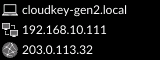
Note: Delay is slowed down to show fading between screens.
Source
https://fullduplextech.com/turn-unifi-cloud-key-gen-2-into-a-headless-linux-server
Installation
Upgrade to Ubuntu20.04 https://github.com/jmewing/uckp-gen2
Quick Start
ssh ubnt@UniFi-CloudKeyG2mv /usr/bin/ck-ui /usr/bin/ck-ui.originalcurl -Lo /usr/local/ck-ui LINK_FROM_RELEASES_PAGE
Developers
- Have a working Go environment.
GOOS=linux GOARCH=arm go build cloudkey.go- SCP the file over to your Cloud Key.
At this point, you can choose to backup and overwrite the /usr/bin/ck-ui
file or create a new systemd service, depending on your linux experience.
Using the systemd Service
Disable the old service first.
systemctl disable ck-uisystemctl stop ck-ui
Install this one.
- scp
cloudkey.serviceto the/lib/systemd/system/directory. touch /etc/cloudkey.envsystemctl enable cloudkeysystemctl start cloudkey
Why?
I am an edge case. I do not use my Cloud Key device for Unifi. I think it is a great sexy little hardware device, but to manage a network off of what is essentially a POE SDCard, you are insane.
Issues with stability are very well documented. Using mongodb on an sdcard (limited write cycles) without automatically reparing has lead me to have to recover 4 times in 2 years even with the secondary USB power from the UPS. That is NOT remotely production stable. Run Unifi on a server, not a "raspberry pi".
With that said, I am sure you are asking yourself "Why do you have it all?" The Ubiquity Cloud Key Gen2 is a POE, ARMv7, Single-Board-Computer with on-board battery backup and a 160x60 framebuffer display built-in. It is sexy, for under $200. It looks like an iDevice.
Sure, you can buy a $35 Raspberry Pi, add a case, with a touchscreen, with a power-supply, and blah blah, but I'll pay for quality and craftmanship so it does not look like another Frankenstein project around my house.
I can ship it to my parents, tell them to plug one cable into the new-fangled doo-hickey and tell them to call their ISP when it has a sad face on it (feature not developed yet).