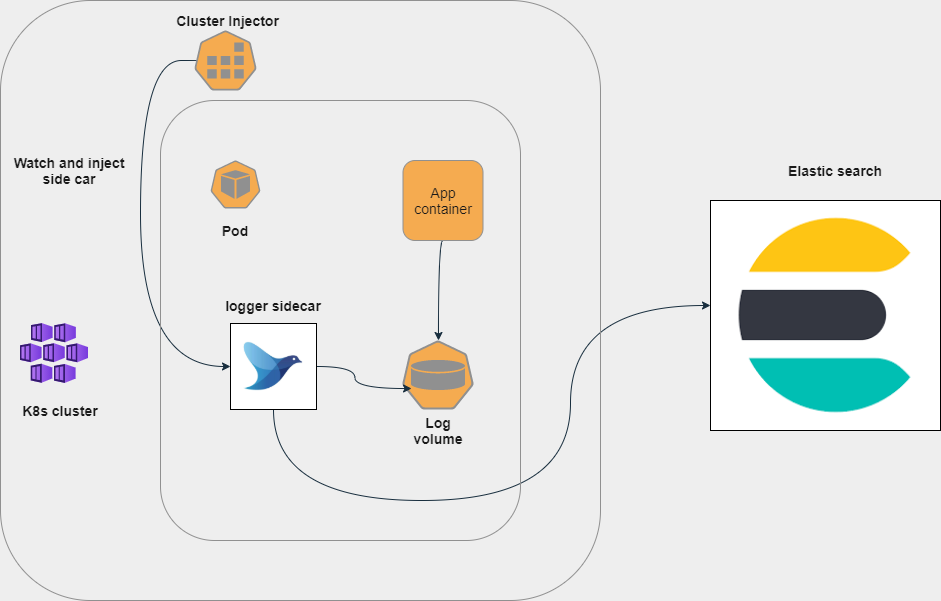repositorypackage
1.0.0
Repository: https://github.com/ragoob/logger-injector.git
Documentation: pkg.go.dev
# README
logger injector
Operator that run into K8s cluster level or outside looking into pods that match some annotations and inject a sidecar fluentd container to push the app level logs to Elastic search
Design
How it works
The injector run on cluster level and watch all objects changes and if it contains special annotations the inector start modify the deployment or stateful pod to add fluentd side-car containers configured to look into the pod logs volume and stream the logs to elastic search
Features
- automatic Injector (fluentd sidecar container)
- You do not need to configure anything to your app just write your logs into volume
- Support multiple worker threads
- One time installation per cluster
- support in-cluster configuration or kube config if you need to run it outside K8s cluster
Tech Stack
- Go
Supported K8s workloads
- Deployment
- Stateful
- DaemonSet
- Job
- Cron Job
Todo
- Add more option to control elastic search and file formats
- Support replication
- Handle multiple streamer more than elastic search
Injector Configurations
| Variable | Type | Description |
|---|---|---|
| ELASTIC_HOST | string | elastic search host |
| ELASTIC_PORT | number | elastic search port |
| ELASTIC_PASSWORD | number | elastic user password |
| ELASTIC_USER | string | elastic user |
| ELASTIC_SSL_VERIFY | boolean | elastic skip ssl verify default false |
| ELASTIC_SCHEME | string | elastic http/https default https |
| ELASTIC_SSL_VERSION | string | elastic tls version default TLSv1_2 |
| FLUENTD_IMAGE_REPOSITORY | string | fluentd image default fluent/fluentd-kubernetes-daemonset:v1-debian-elasticsearch |
| IN_CLUSTER_CONFIG | boolean | Set it true if the app will run inside the cluster |
App required annotations
| name | type | Description |
|---|---|---|
| logger.injector.io/agent-inject | boolean | Required to be true |
| logger.injector.io/log-tag-name | string | Elastic search tag for create index |
| logger.injector.io/flush-interval | string | Fluentd flush interval default 1m |
| logger.injector.io/flush-interval | string | Fluentd flush interval default 1m |
| logger.injector.io/log-path-pattern | string | Your log file pattern such as log*.txt default log*.log |
| logger.injector.io/storage-class-name | string | Storage class Name to create PVC for fluentd buffer default emptyDir{} |
| logger.injector.io/fluentd-vol-size | string | Volume storage for fluentd buffer PV default 1 Gi |
How to install
In cluster setup
- Open bin directory and copy default.properties to the bin dir and populate your environment variables value
- run
deploy.sh
Docker stand-alone
- create .env file from default.properties
- populate all required environment variables
- Make sure you have docker-compose
- Make sure you have config file inside ~/.kube/ in your host machine
- Run
docker-compose up --build -d