# README
DNS over TLS or HTTPs forwarding resolver
Resolver communicating with public DNS recursive servers over encrypted channels with TLS or HTTPs. It also does caching, filtering, split-horizon DNS, IPv6, Prometheus metrucs. It's fully coded in Go and is a single and cross platform binary program.
Announcement: I am currently working on a DNSSEC validator implementation to reach feature parity with the v1.x.x image using Unbound
The :v2.0.0-beta Docker image breaks compatibility with previous images based on v1.x.x versions
Features
- It can be connected to one or more of the following public resolvers over both DNS over TLS and DNS over HTTPS:
- Random split-horizon DNS (an upstream resolver is picked at random for every request received)
- Hostnames and IP addresses filtering 🛑
- for 3 categories: malicious, surveillance and ads
- auto-update block lists periodically with minimal downtime
- Specify custom hostnames and IP addresses
- DNS rebinding protection
- Prometheus Metrics
- Container specific features 🐋
- Tiny 16MB Docker image (uncompressed, amd64) based on the empty image scratch
- Cross CPU architecture support: amd64, i686 (32 bit), ARM 64 bit, ARM 32 bit v7 and v6, ppc64le, s390x and riscv64
- Running without root
Diagrams are shown for router and client-by-client configurations in the Connect clients to it section.
Setup
Container setup
docker run -d -p 53:53/udp -p 53:53/tcp qmcgaw/dns:v2.0.0-beta
You can also use docker-compose.yml with:
docker-compose up -d
The image is also available as ghcr.io/qdm12/dns:v2.0.0-beta.
If you run an old Docker version or Kernel, you might want to run the container as root with --user="0" (see this issue for context).
Binary program setup
🚧 waiting for release v2.0.0
Download the prebuilt binary for your platform from the Assets section of the last release on the releases page.
If you run on Linux or OSX, make sure to make it executable with chmod +x dns.
You can then run it by clicking on it or in your terminal with ./dns.
Kubernetes setup
See the KUBERNETES.md document.
Further setup
- Settings ⚙️ - environment variables and/or flags.
- Connect clients to it
- Metrics setup 〽️
- Verify DNS connection
Settings
The following table lists all environment variables available.
For each variable exists a corresponding CLI flag with the same name but in lowercase and with underscores replaced by dashes.
For example, the environment variable UPSTREAM_TYPE corresponds to the CLI flag --upstream-type.
| Environment variable | Default | Description |
|---|---|---|
UPSTREAM_TYPE | DoT | Upstream DNS connection type: DoT for DNS over TLS or DoH for DNS over HTTPS |
DOT_RESOLVERS | cloudflare,google | Comma separated list of DNS-over-TLS resolver providers from cira family, cira private, cira protected, cleanbrowsing adult, cleanbrowsing family, cleanbrowsing security, cloudflare, cloudflare family, cloudflare security, google, libredns, quad9, quad9 secured, quad9 unsecured and quadrant |
DOH_RESOLVERS | cloudflare,google | Comma separated list of DNS-over-HTTPS resolver providers from cira family, cira private, cira protected, cleanbrowsing adult, cleanbrowsing family, cleanbrowsing security, cloudflare, cloudflare family, cloudflare security, google, libredns, quad9, quad9 secured, quad9 unsecured and quadrant |
DOT_TIMEOUT | 3s | DNS over TLS dial timeout |
DOH_TIMEOUT | 3s | DNS over HTTPs exchange timeout |
BLOCK_MALICIOUS | on | on or off, to block malicious IP addresses and malicious hostnames from being resolved |
BLOCK_SURVEILLANCE | off | on or off, to block surveillance IP addresses and hostnames from being resolved |
BLOCK_ADS | off | on or off, to block ads IP addresses and hostnames from being resolved |
BLOCK_HOSTNAMES | comma separated list of hostnames to block from being resolved | |
ALLOWED_HOSTNAMES | comma separated list of hostnames to leave unblocked | |
ALLOWED_IPS | comma separated list of IP addresses to leave unblocked | |
ALLOWED_CIDRS | comma separated list of IP networks (CIDRs) to leave unblocked | |
BLOCK_IPS | comma separated list of IPs to block from being returned to clients | |
BLOCK_CIDRS | comma separated list of IP networks (CIDRs) to block from being returned to clients | |
LOG_LEVEL | info | debug, info, warning or error |
LOG_CALLER | hidden | hidden or short |
MIDDLEWARE_LOG_ENABLED | off | on or off |
MIDDLEWARE_LOG_DIRECTORY | /var/log/dns/ | Any valid file path |
MIDDLEWARE_LOG_REQUESTS | off | on or off to log DNS requests to the file path specified |
MIDDLEWARE_LOG_RESPONSES | off | on or off to log DNS responses to the file path specified |
DOT_TIMEOUT | 3s | Duration string to specify the query timeout for DNS over TLS |
DOH_TIMEOUT | 3s | Duration string to specify the query timeout for DNS over HTTPS |
LISTENING_ADDRESS | :53 | DNS server listening address |
CACHE_TYPE | lru | lru or noop. LRU caches DNS responses by least recently used |
CACHE_LRU_MAX_ENTRIES | 10000 | Number of elements to keep in the LRU cache. |
METRICS_TYPE | noop | noop or prometheus |
METRICS_PROMETHEUS_ADDRESS | :9090 | HTTP Prometheus server listening address |
METRICS_PROMETHEUS_SUBSYSTEM | dns | Prometheus metrics prefix/subsystem |
MIDDLEWARE_LOCALDNS_ENABLED | on | Enable or disable the local DNS middleware |
MIDDLEWARE_LOCALDNS_RESOLVERS | Local DNS servers | Comma separated list of local DNS resolvers to use for local names DNS requests |
MIDDLEWARE_SUBSTITUTER_SUBSTITUTIONS | JSON encoded list of substitutions. For example [{"name":"github.com","ips":["1.2.3.4"]}]. You can also specify the type, class and ttl, where they default respectively to A/AAAA, IN and 300. | |
CHECK_DNS | on | on or off. Check resolving github.com using 127.0.0.1:53 at start |
UPDATE_PERIOD | 24h | Period to update block lists and restart Unbound. Set to 0 to disable. |
Migrate
The v2.x.x version of the image (starting with v2.0.0-beta) is a complete rewrite from scratch in Go.
There are several non-compatible changes between the v1 and v2 images:
- The following environment variables are now unused:
PRIVATE_ADDRESS,IPV4,IPV6. The program logs an explanation if any of these is set when running a v2.x.x image. - The following environment variables are now replaced:
LISTENINGPORT,PROVIDERS,PROVIDER,CACHING,UNBLOCK,CHECK_UNBOUND,VERBOSITY,VERBOSITY_DETAILS,VALIDATION_LOGLEVEL. The program logs an explanation if any of these is set when running a v2.x.x image. - You can no longer bind mount an Unbound configuration file
- Caching is enabled by default (in memory LRU cache with up to 10,000 items)
Golang API
If you want to use the Go code, you can see tiny examples of DoT and DoH resolvers and servers using the API developed. You can also implement your interfaces to pass as settings to existing constructors to further customize the behavior of the program.
The Go API exposed to the public (pkg/ directory) will stay stable and compatible for a long time and there is no reason so far to change it.
Connect clients to it
Option 1: Router (recommended)
All machines connected to your router will use the DNS server container by default.
Configure your router to use the LAN IP address of your Docker host as its primary DNS address.
- Access your router page, usually at http://192.168.1.1 and login with your credentials
- Change the DNS settings, which are usually located in Connection settings / Advanced / DNS server
- If a secondary fallback DNS address is required, use a dull ip address such as the router's IP 192.168.1.1 to force traffic to only go through this container
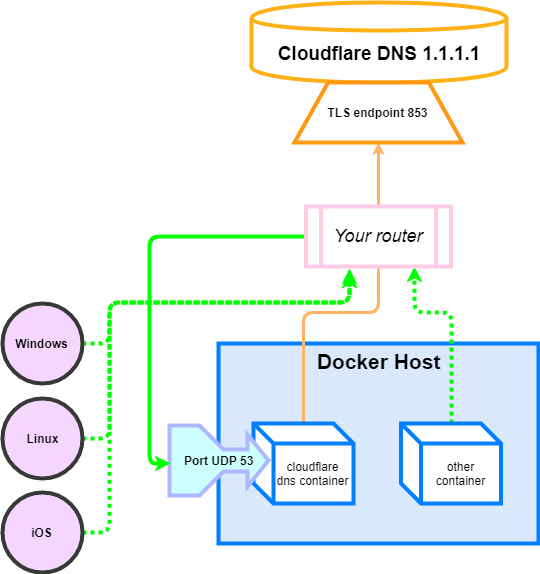
To ensure network clients cannot use another DNS, you might want to
- Block the outbound UDP 53 port on your router firewall
- Block the outbound TCP 53 port on your router firewall
- Block the outbound TCP 853 port on your router firewall, except from your Docker host
- If you have Deep packet inspection on your router, block DNS over HTTPs on port TCP 443
Option 2: Client, one by one
You have to configure each machine connected to your router to use the Docker host as their DNS server.
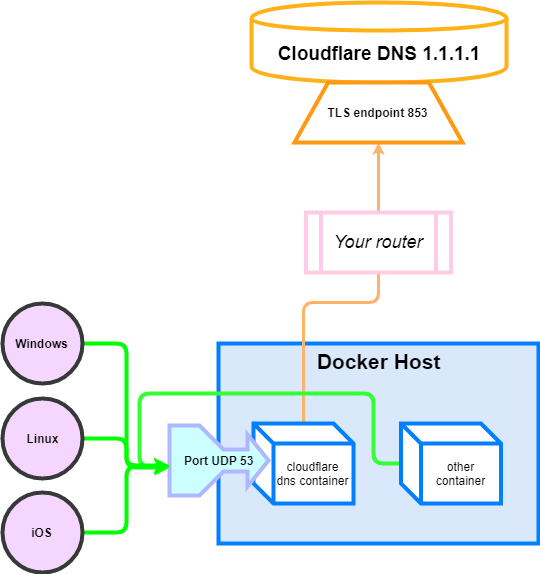
Docker containers
Connect other Docker containers by specifying the DNS to be the host IP address 127.0.0.1:
docker run -it --rm --dns=127.0.0.1 alpine
For docker-compose.yml:
version: '3'
services:
test:
image: alpine
network_mode: bridge
dns:
- 127.0.0.1
If the containers are in the same Docker network, you can simply set the dns to the LAN IP address of the DNS container (i.e. 10.0.0.5)
Windows
- Open the control panel and follow the instructions shown on the screenshots below.
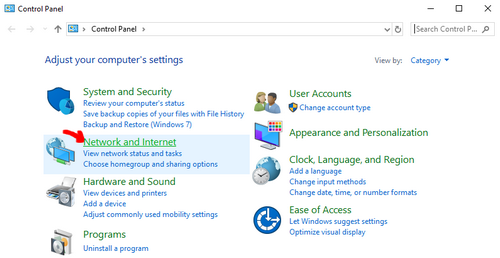
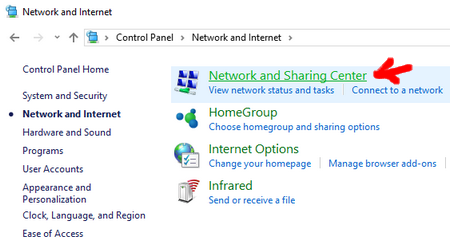
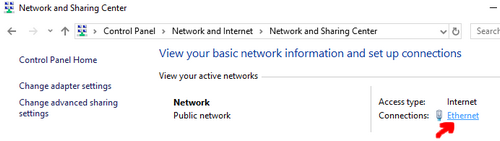

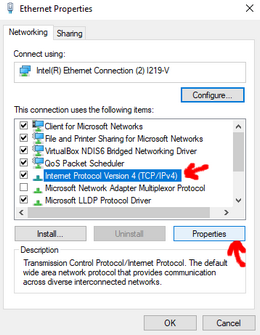
Enter the IP Address of your Docker host as the Preferred DNS server (192.168.1.210 in my case)
You can set the Cloudflare DNS server address 1.1.1.1 as an alternate DNS server although you might want to
leave this blank so that no domain name request is in plaintext.
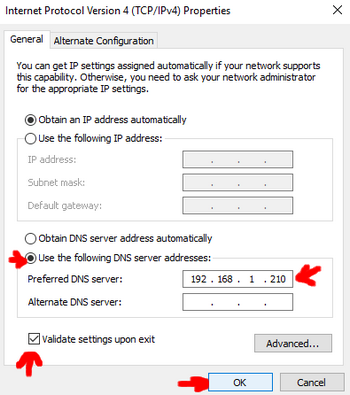
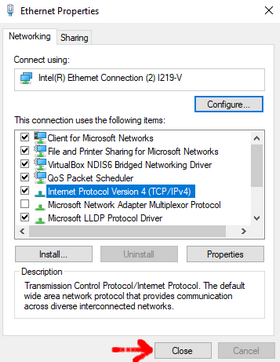
When closing, Windows should try to identify any potential problems. If everything is fine, you should see the following message:
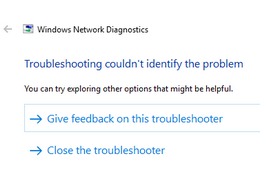
Mac OS
Follow the instructions at https://support.apple.com/kb/PH25577
Linux
You probably know how to do that. Otherwise you can usually modify the first line of /etc/resolv.conf by changing the IP address of your DNS server.
Android
See this
iOS
See this
Verify DNS connection
- Verify that you use Cloudflare DNS servers: https://www.dnsleaktest.com with the Standard or Extended test
- Verify that DNS SEC is enabled: https://en.internet.nl/connection
Note that https://1.1.1.1/help does not work as the container is not a client to Cloudflare servers but a forwarder intermediary. Hence https://1.1.1.1/help does not detect a direct connection to them.
Development
Development setup
Using VSCode and Docker
- Install Docker
- On Windows, share a drive with Docker Desktop and have the project on that partition
- On OSX, share your project directory with Docker Desktop
- With Visual Studio Code, install the remote containers extension
- In Visual Studio Code, press on
F1and selectRemote-Containers: Open Folder in Container... - Your dev environment is ready to go!... and it's running in a container :+1:
Locally
-
Install dependencies
go mod download -
Install golangci-lint
Commands available
# Build the binary
go build ./cmd/dns/main.go
# Test the code
go test ./...
# Lint the code
golangci-lint run
# Build the Docker image
docker build -t qmcgaw/dns .
See Contributing for more information on how to contribute to this repository.


















