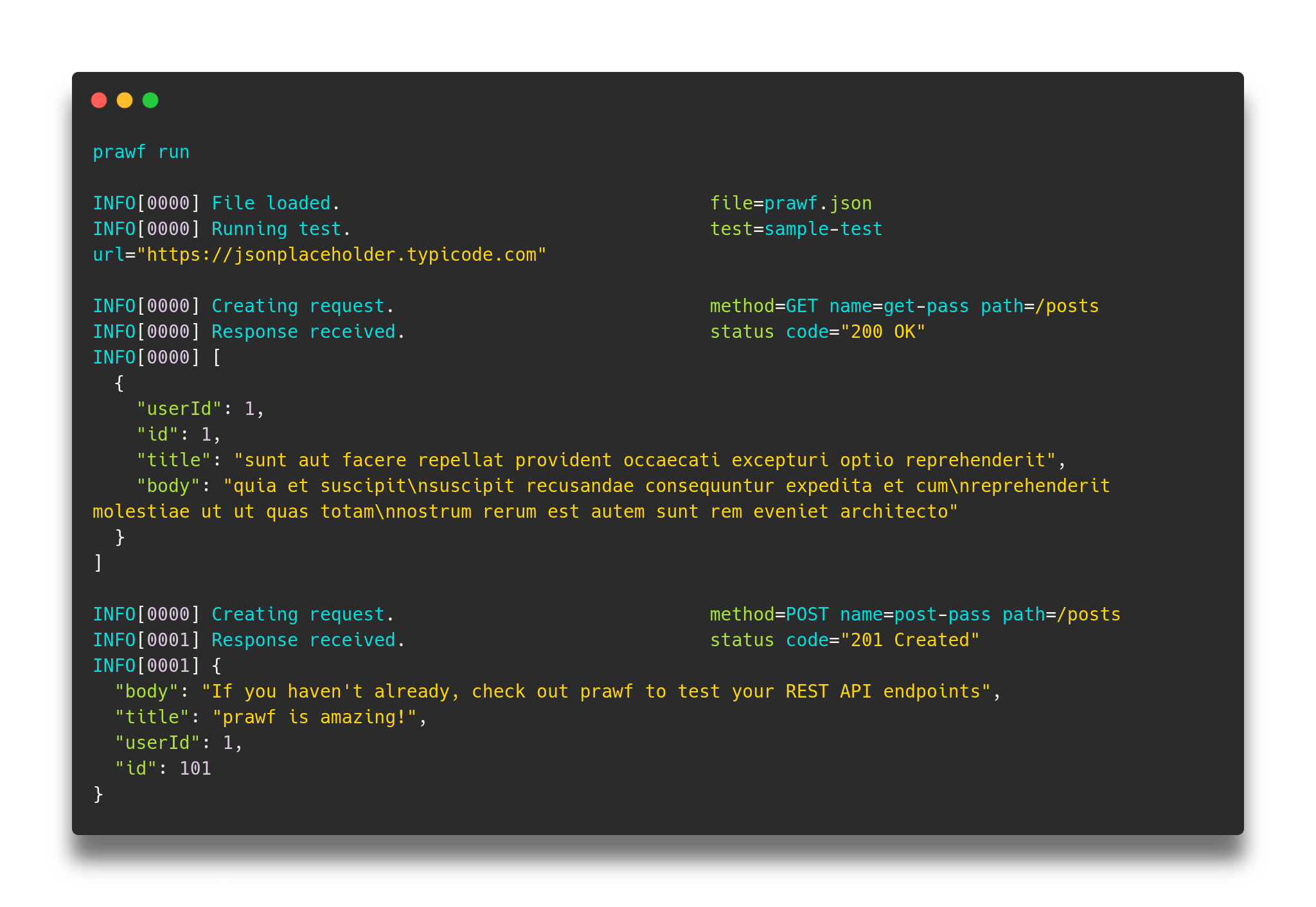# README
Made with ❤︎ by Navendu Pottekkat
prawf is a lightweight and easy-to-use HTTP API testing platform built into an elegant CLI.
Here are some reasons why you might want to use prawf-
🏋️♂️ Lightweight- Does not add any overhead to your software
🧰 Cross platform- Compiled to a binary and works on Windows, Mac and Linux
📝 Declarative tests- Forget all those flags you use to send a request and write your tests in a file
🧱 Structured logs- Get structured logs so you do not have to spend hours debugging
🚰 Built-in CI/CD support- Ship your applications bug free by adding to your CI/CD pipelines
🔓 Free and open-source- It always will be
Quick Start
-
Install prawf- See the Installation docs.
-
Open up your project folder. If you do have a project yet and is just testing prawf, you can create an empty folder.
-
Run
prawf initto create aprawf.jsonconfiguration file and initialise it.
By default, prawf will initialise the prawf.json configuration file with the API endpoints from jsonplaceholder.typicode.com. You can use this for testing out the capabilities of prawf.
-
Edit the
prawf.jsonconfiguration file if you are testing a custom application. You can leave it as it is if you are just testing out prawf. -
Run
prawf runto send requests to the endponits specified in your configuration file. -
Run
prawf testto test the endpoints with the expected responses.
Installation
Download prawf- Go to the releases page and download the zip file corresponding to your operating system.
Extract the package.
Navigate to the extracted folder.
Run export PATH=$PWD:$PATH
Check your installation by running prawf version.