# README
CloudSQLProxyMenuBar
CloudSQLProxyMenuBar displays a menu to manage Cloud SQL Auth Proxy processes on macOS menu bar.
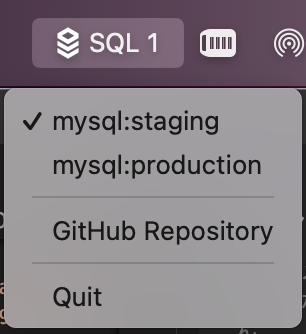
Installation
Configuration
CloudSQLProxyMenuBar loads configuration from $HOME/.cloudsqlproxymenubar/config.toml. See the following example:
#
# core is the section of CloudSQLProxyMenuBar global config.
#
[core]
# Required: The path to 'cloud_sql_proxy' command.
# If you are not familiar with cloud_sql_proxy, please read the document: https://cloud.google.com/sql/docs/mysql/sql-proxy
cloud_sql_proxy = "/path/to/cloud_sql_proxy"
# Optional: The log file path.
# The default is '$HOME/.cloudsqlproxymenubar/output.log'
log_file = "/path/to/logfile"
#
# proxies.xxx is the section of the Cloud SQL Proxy settings.
#
[proxies.cloudsqlinstance1]
# Optional: The text is displayed on the menu item.
# The default is the same as 'XXX' part of 'proxies.XXX'.
label = "proxy-to-cloudsqlinstance1"
# Required: The command line arguments passed to 'cloud_sql_proxy' command.
arguments = "-dir=/cloudsql -instances=yourproject:asia-northeast1:cloudsqlinstance1 -credential_file=/path/to/service_account.json"
# Optional: The script to execute before starting the Cloud SQL Proxy.
before = "echo before"
# Optional: The script to execute after stopping the Cloud SQL Proxy.
after = "echo after"
# You can set proxy config multiple times.
# [proxies.cloudsqlinstance2]
# ...
Author
Kohki Makimoto [email protected]
License
The MIT License (MIT)