# Packages
# README
KeduAPI Documentation 🐱✨
Welcome to the KeduAPI documentation! This is a simple yet powerful API designed to help you upload, manage, and retrieve kedy images from our server. Whether you want to upload your favorite kedy photos or retrieve random kedys for some extra flair, this API has you covered. 🚀🐾
Let's dive into the details!
Base URL
https://api.keduapp.online
Endpoints
1. Upload an Image 📤
URL: /upload
Method: POST
Description: Uploads a JPEG image (or your cat's best photo) to the server. The file must be .jpg or .jpeg and shouldn't exceed 3 MB.
Request Details
- Content-Type:
multipart/form-data - Form Data:
file_input: The image file to upload (only.jpgor.jpegsupported).
Example Request (using curl)
curl -X POST "https://api.keduapp.online/upload" \
-F "file_input=@/path/to/your/image.jpg"
Example Request (using React and axios)
import axios from 'axios';
const uploadImage = async (file) => {
const formData = new FormData();
formData.append('file_input', file);
try {
const response = await axios.post('https://api.keduapp.online/upload', formData, {
headers: {
'Content-Type': 'multipart/form-data'
}
});
console.log('Upload success:', response.data);
} catch (error) {
console.error('Upload failed:', error.response ? error.response.data : error.message);
}
};
Response:
200 OK{ "message": "Kedy uploaded successfully" }
Error Responses:
400 Bad Requestif the file is missing, exceeds size limit, or is an unsupported type.500 Internal Server Errorfor server-side issues.
2. List All Images 🖼️
URL: /list-images
Method: GET
Description: Retrieves a list of all image names stored on the server.
Example Request (using curl)
curl -X GET "https://api.keduapp.online/list-images"
Example Request (using React and axios)
const listImages = async () => {
try {
const response = await axios.get('https://api.keduapp.online/list-images');
console.log('Images:', response.data.images);
} catch (error) {
console.error('Error listing images:', error.response ? error.response.data : error.message);
}
};
Response:
200 OK{ "images": [ "image1.jpg", "image2.jpg", "...", "imageN.jpg" ] }
Error Responses:
500 Internal Server Errorif images cannot be retrieved.
3. Get a Specific Image 📸
URL: /get-image/:name
Method: GET
Description: Retrieves the URL and metadata of a specific image by its name.
URL Parameters:
:name(string): The name of the image file.
Example Request (using curl)
curl -X GET "https://api.keduapp.online/get-image/image1.jpg"
Example Request (using React and axios)
const getImage = async (imageName) => {
try {
const response = await axios.get(`https://api.keduapp.online/get-image/${imageName}`);
console.log('Image URL:', response.data.image_url);
console.log('Metadata:', response.data.metadata);
} catch (error) {
console.error('Error fetching image:', error.response ? error.response.data : error.message);
}
};
Response:
200 OK{ "image_url": "https://storage.googleapis.com/your-bucket-name/path/to/image.jpg", "metadata": { "name": "image1.jpg", "content-type": "image/jpeg", "size": 123456, "updated": "2023-12-04T12:00:00Z" } }
Error Responses:
404 Not Foundif the image does not exist.500 Internal Server Errorfor server-side issues.
4. Get a Random Image 🌲
URL: /random-image
Method: GET
Description: Retrieves a random image's URL and metadata from the stored images. Who knows, you might get a random cat gif! 🐱💨
Example Request (using curl)
curl -X GET "https://api.keduapp.online/random-image"
Example Request (using React and axios)
const getRandomImage = async () => {
try {
const response = await axios.get('https://api.keduapp.online/random-image');
console.log('Random Image URL:', response.data.image_url);
console.log('Metadata:', response.data.metadata);
} catch (error) {
console.error('Error fetching random image:', error.response ? error.response.data : error.message);
}
};
Response:
200 OK{ "image_url": "https://storage.googleapis.com/your-bucket-name/path/to/random-image.jpg", "metadata": { "name": "random-image.jpg", "content-type": "image/jpeg", "size": 789012, "updated": "2023-12-04T12:34:56Z" } }
Error Responses:
500 Internal Server Errorif no images are found or upon failure.
5. Health Check 🏥
URL: /health
Method: GET
Description: Checks the health status of the API and its dependencies (like Google Cloud Storage).
Example Request (using curl)
curl -X GET "https://api.keduapp.online/health"
Example Request (using React and axios)
const checkHealth = async () => {
try {
const response = await axios.get('https://api.keduapp.online/health');
console.log('Health Status:', response.data);
} catch (error) {
console.error('Error checking health:', error.response ? error.response.data : error.message);
}
};
Response:
200 OK{ "status": "healthy", "details": { "google-cloud-storage": "healthy" } }
Error Handling ⚠️
The API returns errors in JSON format with appropriate HTTP status codes.
Example Error Response:
400 Bad Request{ "error": "Description of the error" }
Notes 📁
- File Restrictions: Only
.jpgand.jpegfiles are accepted, with a maximum size of 3 MB. - Caching: Image lists are cached in Redis for improved performance.
- Authentication: The API is currently configured to allow unauthenticated access.
- Environment: Ensure that the Google Cloud credentials are properly set in the production environment.
Here's your bonus fun cat gif! 🐱🎉
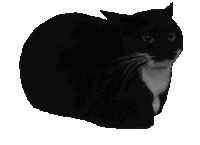
Hope this documentation brought a smile to your face! 😄