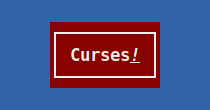# README
CDK - Curses Development Kit
This package provides a very rough GDK equivalent for CTK. This is not intended to be a parity of GDK in any way, rather this package simply fulfills the terminal drawing and basic event systems required by CTK.
Unless you're using CTK, you should really be using TCell instead of CDK directly.
Notice
This project should not be used for any purpose other than intellectual
curiosity. This status is reflected in the tagged versioning of this trunk
branch, v0.5.x, ie: still experimental and unfinished, yet getting near the
word "done".
Installing
$ go get github.com/go-curses/cdk
Building
A makefile has been included to assist in the development workflow.
$ make help
usage: make [target]
qa targets:
vet - run go vet command
test - perform all available tests
cover - perform all available tests with coverage report
cleanup targets:
clean - cleans package and built files
clean-logs - cleans *.log from the project
go.mod helpers:
local - add go.mod local package replacements
unlocal - remove go.mod local package replacements
build targets:
examples - builds all examples
build - build test for main cdk package
dev - build helloworld with profiling
run targets:
run - run the dev build (sanely handle crashes)
profile.cpu - run the dev build and profile CPU
profile.mem - run the dev build and profile memory
Hello World
An example CDK application demonstrating basic usage and a cdk.Window with customized draw handler.
- see the following source files: helloworld.go and hellowindow.go
Use the makefile to build the examples.
$ make examples
# cleaning *.log files
# cleaning *.out files
# cleaning pprof files
# cleaning go caches
# cleaning binaries
# building all examples...
# building helloworld... done.
$ ./helloworld help
NAME:
helloworld - An example CDK application
USAGE:
helloworld [global options] command [command options] [arguments...]
VERSION:
0.0.1
DESCRIPTION:
Hello World is an example CDK application
COMMANDS:
help, h Shows a list of commands or help for one command
GLOBAL OPTIONS:
--help, -h, --usage display command-line usage information (default: false)
--version display the version (default: false)
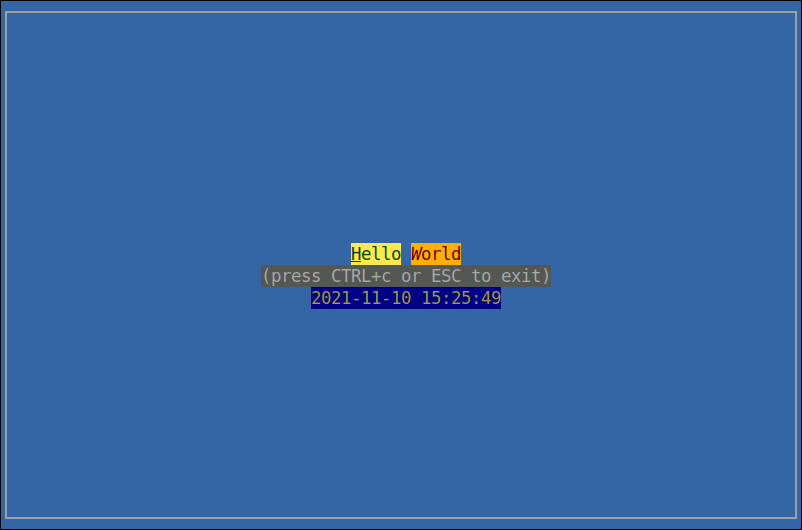
Application Server
This is something not found in GTK at all and is entirely exclusive to terminal environments. The idea is simple. Be able to write a terminal interface for local (/dev/tty) and/or remote connections (ssh).
- see the
appserverexample: appserver
Running the example
To run the example, everything necessary is already included. Start with running
a make examples...
$ make examples
# cleaning *.log files
# cleaning *.out files
# cleaning pprof files
# cleaning go caches
# cleaning binaries
# building all examples...
# building appserver... done.
# building helloworld... done.
There should now be an appserver binary in the current directory.
$ ./appserver help
NAME:
appserver - run an application server
USAGE:
appserver [global options] command [command options] [arguments...]
COMMANDS:
help, h Shows a list of commands or help for one command
GLOBAL OPTIONS:
--listen-port value sets the port for the server to listen on (default: 2200)
--listen-address value sets the address for the server to listen on (default: 0.0.0.0)
--id-rsa value sets the path to the server id_rsa file (default: ./examples/appserver/id_rsa)
--htpasswd value sets the path to the htpasswd file (default: ./examples/appserver/htpasswd)
--daemon start a server daemon instead of a server terminal (default: false)
--help, -h, --usage display command-line usage information (default: false)
We can see the default settings for the global options to the command. All of these files are included in the repository and so the defaults should "just work".
$ ./appserver
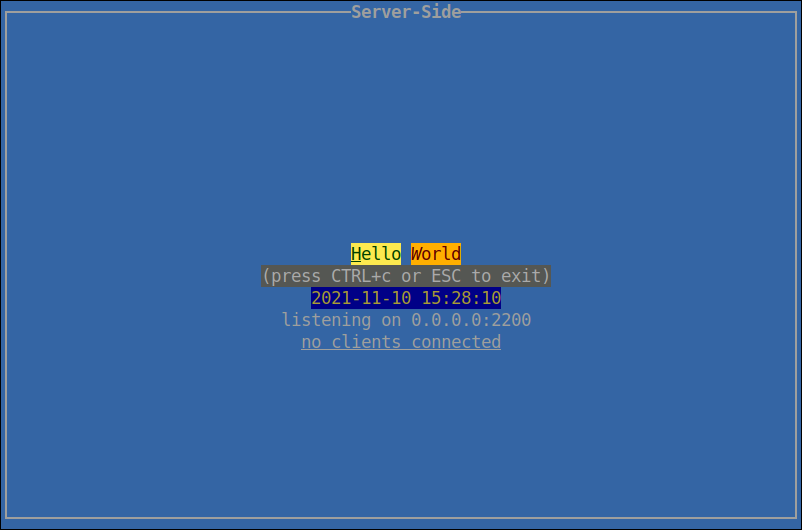
A version of the helloworld.go screen should now appear displaying the time,
roughly to the current second. However, in the background the default port of
2200 has been opened and is listening for ssh connections. Note that it also
has a title at the top: "Server Side".
From a new terminal session, leaving the previous appserver running, login
with ssh with the username foo and the password bar, using localhost and
on port 2200. Note that a second user bar exists as well with the password
foo.
$ ssh -p 2200 foo@localhost
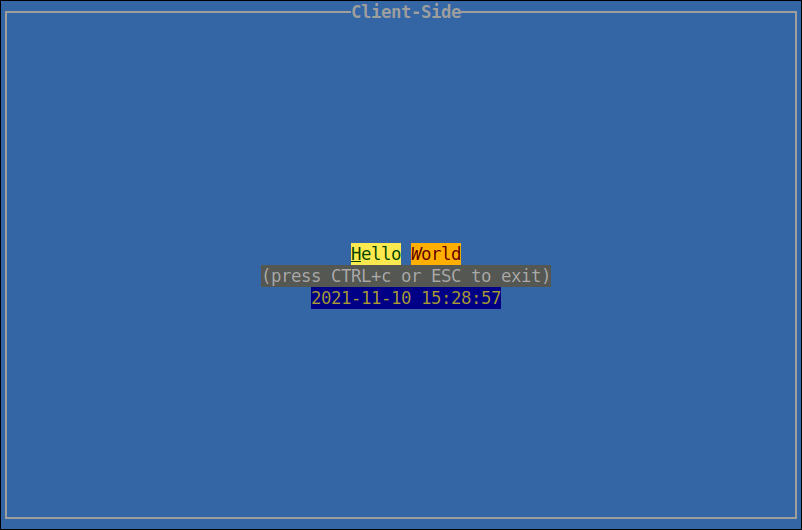
This new session should now be presenting a similar screen as the terminal server one, with one main difference, the title is "Client Side". This is not to say that any code is running on the "Client Side"'s shell session, just to say that this is the "connected via ssh" user interface whereas the "Server Side" one is the server user interface.
Looking back at the "Server Side" session, it should now report the new client connection.
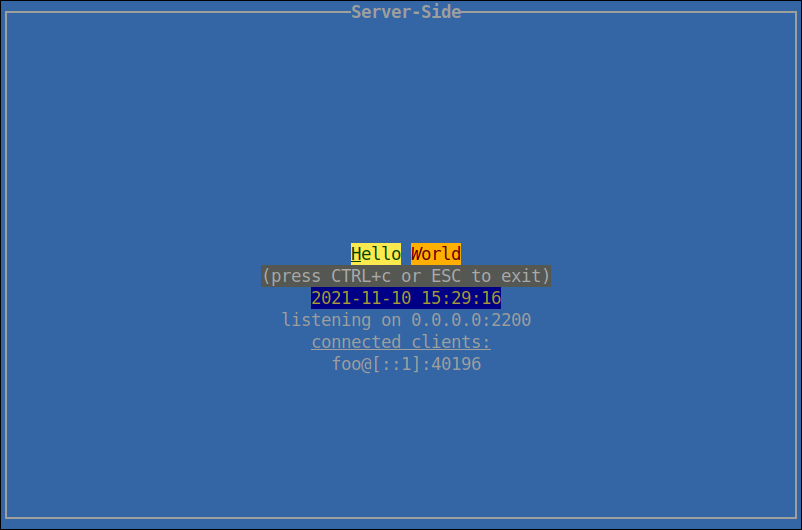
Running the tests
There are a handful of sub-packages within the CDK package. The makefile includes
a make test option which covers all of these.
$ make test
# vetting cdk ... done
# testing cdk ...
=== RUN FirstTests
... (per-test output, trimmed for brevity) ...
--- PASS: OtherTests (0.01s)
PASS
ok github.com/go-curses/cdk 0.037s
Alternatively, GoConvey can be used for that delux developer experience.
# Install GoConvey first
$ go get github.com/smartystreets/goconvey
...
# startup the service, this will open the default browser
$ goconvey
Versioning
The current API is unstable and subject to change dramatically.
License
This project is licensed under the Apache 2.0 license - see the LICENSE.md file for details.