# Packages
# README
Filelint
Filelint is a CLI tool for linting any text file following some coding style.
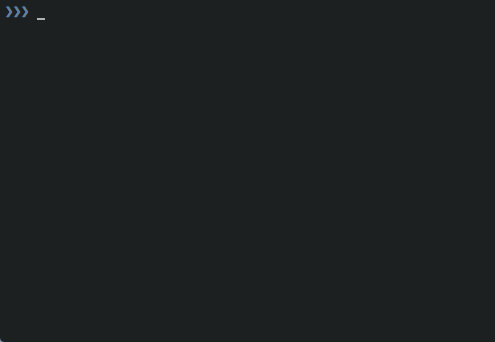
Installation
You can download the binary from the release page and place it in $PATH directories.
Or you can use go get:
$ go get -u github.com/synchro-food/filelint
Usage
You can run Filelint on all text files in current directory recursively:
$ filelint
Or you can specify any directory:
$ filelint scripts/
Or you can specify any files and fix them:
$ filelint README.md --fix
Or you can specify any path and fix them:
$ filelint README.md scripts/ --fix
Options
Filelint is available some flags:
$ filelint --help
Filelint is a CLI tool for linting any text file following some coding style.
Usage:
filelint [files...] [flags]
Flags:
-c, --config string specify configuration file
--fix automatically fix problems
-h, --help help for filelint
--no-config don't use config file (use the application default config)
--print-config print the configuration
--print-targets print all lint target files and quit
-q, --quiet don't print lint errors or fixed files
--rule stringArray specify rules
--use-gitignore (experimental) read and use .gitignore file for excluding target files (default true)
-v, --version print the version and quit
The files optional argument is linting target files.
If not pass files then all text files in current directory recursively.
Configulation
Filelint can configure lint rule settings and format target files via .filelint.yml.
.filelint.yml is searched in current directory, repo root directory if you use git, or $HOME.
The .filelint.yml can use following style:
files:
include:
- 'inculde/path/to/**/files'
exclude:
- 'exclude/path/to'
targets:
- patterns: ['**/*'] # `patterns` is an array of string, this pattern specify target files for this group
rules:
<rule-name>:
enforce: true # or false
<option-key>: <option-value>
# ...
# ...
- patterns: # these rules apply to only .md and .mkd files
- '**/*.md'
- '**/*.mkd'
rules:
# ...
# and other patterns and rules ...
The default configulation is here.
Rules
linebreak
This rule enforces consistent linebreak style to Unix style (LF) or Windows style (CRLF).
- default: enforce
Options
style
This option specify the line endings (LF or CRLF).
LF is the Unix line endings (\n), and CRLF is the Windows line endings (\r\n).
- default:
lf - available values:
lforcrlf(case insensitive)
first-newline
This rule enforces some newlines at first of files.
- default: enforce
Options
num
This option specify the number of newlines at first of files.
- default:
0 - available values: positive integers
final-newline
This rule enforces some newlines at final of files.
- default: enforce
Options
num
This option specify the number of newlines at first of files.
- default:
1 - available values: positive integers
no-eol-space
This rule enforces no trailing whitespaces and tabs at the end of lines.
- default: enforce
Options
This rule has no options.
no-bom
This rule enforces no byte order marks (BOM) of UTF-8 to any text files.
- default: enforce
Options
This rule has no options.