# README
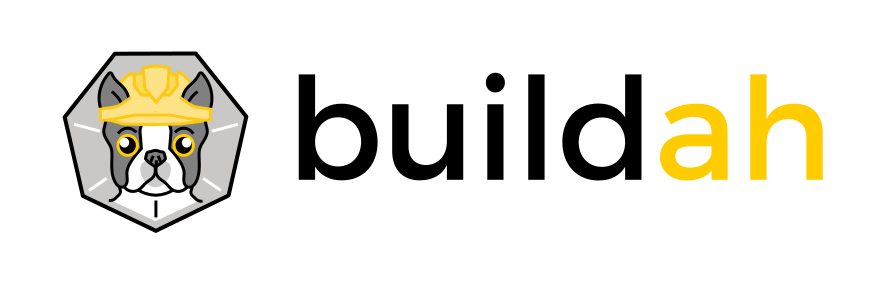
Buildah/Docker Conformance Test Suite
The conformance test for buildah is used to verify the images built with Buildah are equivalent to those built by Docker. It does this by building an image using the version of buildah library that's being tested, building what should be the same image using the docker engine's build API, and comparing them.
Installing dependencies
The additional dependencies for conformance testing are:
- docker
Install Docker CE
Conformance tests use Docker CE to build images to be compared with images built with Buildah. Install Docker CE with dnf, yum or apt-get, based on your distribution and verify that the docker service is started. In Fedora, RHEL and CentOS docker or moby-engine rather than Docker CE may be installed by default. In Debian or Ubuntu you may instead have the docker.io package. Please verify that you install at least version 19.03.
Run conformance tests
These are the base images used by various conformance tests:
bash
docker pull mirror.gcr.io/golang
docker pull mirror.gcr.io/alpine
docker pull mirror.gcr.io/busybox
docker pull quay.io/libpod/centos:7
docker pull registry.fedoraproject.org/fedora-minimal:42-aarch64
docker pull registry.fedoraproject.org/fedora-minimal:42-x86_64
docker pull registry.fedoraproject.org/fedora-minimal
This test program is used as input in a few of the conformance tests:
make tests/conformance/testdata/mount-targets/true
You can run all of the tests with go test (and under buildah unshare or podman unshare if you're not root):
go test -v -timeout=30m -tags "$(./btrfs_installed_tag.sh)" ./tests/conformance
If you want to run one of the test cases you can use the "-run" flag:
go test -v -timeout=30m -tags "$(./btrfs_installed_tag.sh)" -run TestConformance/shell ./tests/conformance
If you also want to build and compare on a line-by-line basis, run:
go test -v -timeout=60m -tags "$(./btrfs_installed_tag.sh)" ./tests/conformance -compare-layers