repositorypackage
0.0.0-20230531143731-fcc13603daaf
Repository: https://github.com/br0xen/boltbrowser.git
Documentation: pkg.go.dev
# README
boltbrowser
A CLI Browser for BoltDB Files
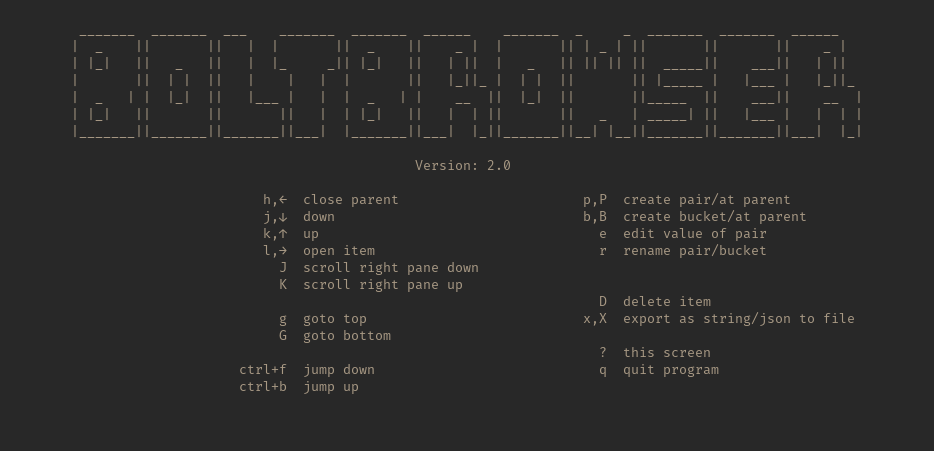
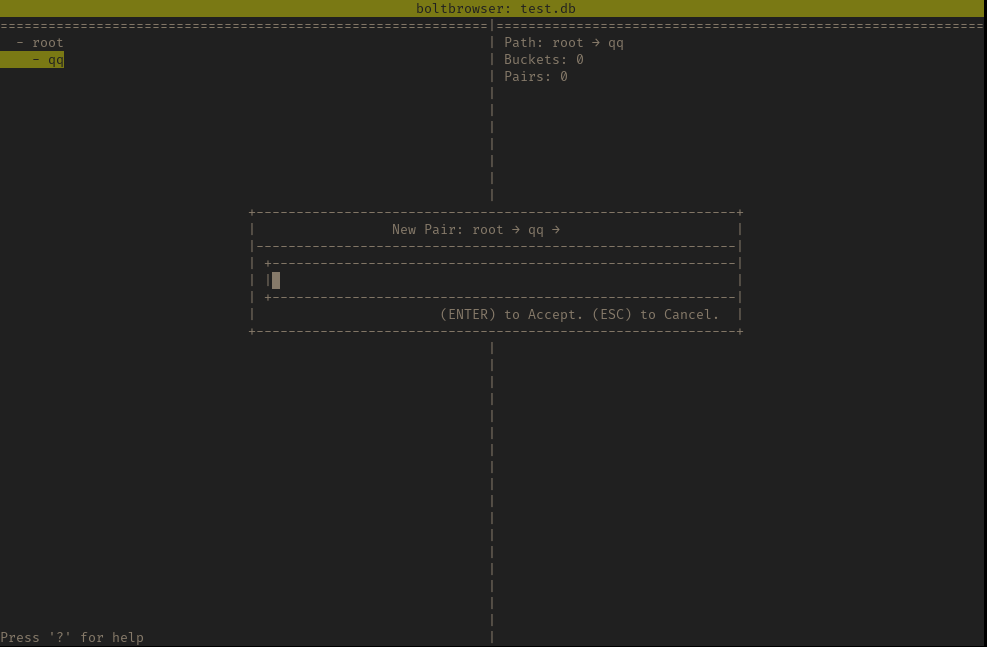
Installing
Install in the standard way:
go get github.com/br0xen/boltbrowser
Then you'll have boltbrowser in your path.
Pre-built Binaries
Pre-build binaries are available on the Releases Page.
Usage
Just provide a BoltDB filename to be opened as the first argument on the command line:
boltbrowser <filename>
To see all options that are available, run:
boltbrowser --help
Troubleshooting
If you're having trouble with garbled characters being displayed on your screen, you may try a different value for TERM.
People tend to have the best luck with xterm-256color or something like that. Play around with it and see if it fixes your problems.