# Packages
No description provided by the author
# README
Atomix CLI
This project provides a CLI for Atomix 4.
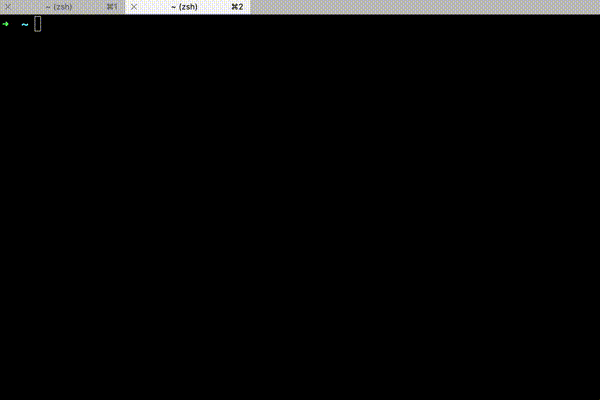
Installation
To install the CLI, run:
$ go get -u github.com/atomix/cli/cmd/atomix
Configuration
To configure completion for the CLI, source the output of atomix completion with
the desired shell argument:
$ source <(atomix completion bash)
$ source $(atomix completion zsh)
To run the CLI in a [Kubernetes] cluster:
$ kubectl run atomix-cli --rm -it --image atomix/cli:latest --restart Never
Once the CLI has been installed, you can configure the CLI using the atomix config
suite of sub-commands:
$ atomix config get controller
atomix-controller.default.svc.cluster.local:5679
$ atomix config set controller atomix-controller.kube-system.svc.cluster.local:5679
atomix-controller.kube-system.svc.cluster.local:5679
Usage
The CLI provides commands for managing distributed primitives in an Atomix database.
To see the primitives supported by the CLI, use the --help flag:
$ atomix --help
The CLI and primitive commands can be run from two different contexts. Using the shell, primitives can be queried and modified by name:
$ atomix map "my-map" put "foo" "Hello world!"
key: "foo"
value: "Hello world!"
version: 1
$ atomix map "my-map" get "foo"
value: "Hello world!"
version: 1
The CLI also provides an interactive shell for operating within a specific context, e.g. for commands operating on a specific primitive:
$ atomix map "my-map"
map:my-map> put "foo" "Hello world!"
key: "foo"
value: "Hello world!"
version: 1
map:my-map> get "foo"
value: "Hello world!"
version: 1
map:my-map> exit

