# README
Arduino iot-api Go client
Getting Started
The client requires a valid access token to authenticate, you can use the
golang.org/x/oauth2 to easily get one with the Client Credentials OAuth2 flow:
import cc "golang.org/x/oauth2/clientcredentials"
// We need to pass the additional "audience" var to request an access token
additionalValues := url.Values{}
additionalValues.Add("audience", "https://api2.arduino.cc/iot")
// Set up OAuth2 configuration
config := cc.Config{
ClientID: clientID,
ClientSecret: clientSecret,
TokenURL: "https://api2.arduino.cc/iot/v1/clients/token",
EndpointParams: additionalValues,
}
// Get the access token in exchange of client_id and client_secret
tok, err := config.Token(context.Background())
if err != nil {
log.Fatalf("Error retrieving access token, %v", err)
}
// Confirm we got the token and print expiration time
log.Printf("Got an access token, will expire on %s", tok.Expiry)
For a working example, see the example folder in this repo.
How to get Arduino IoT Cloud Client Credentials
You can generate Arduino IoT Cloud Client Credentials in the ARDUINO API section in the IoT Cloud things section:
Step 1
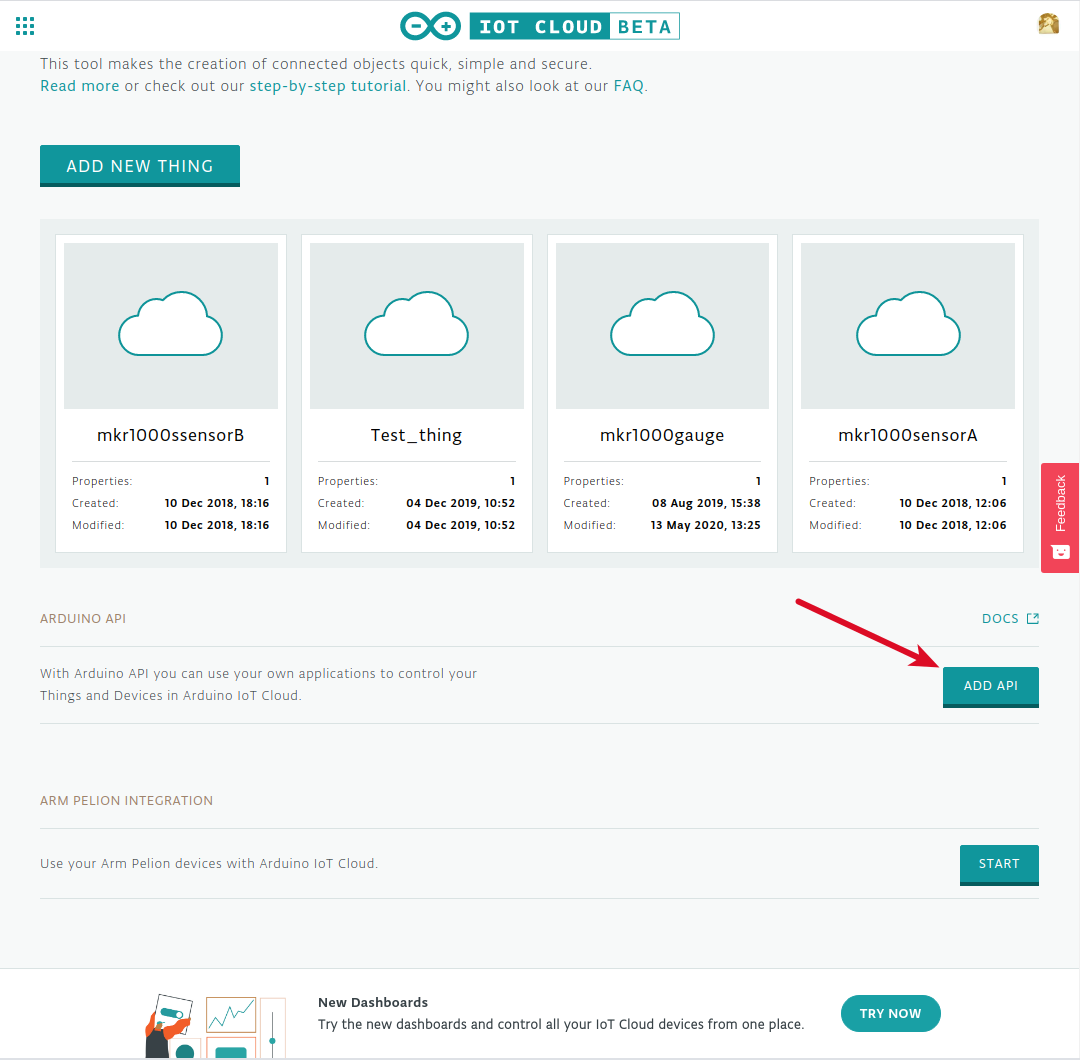
Step 2
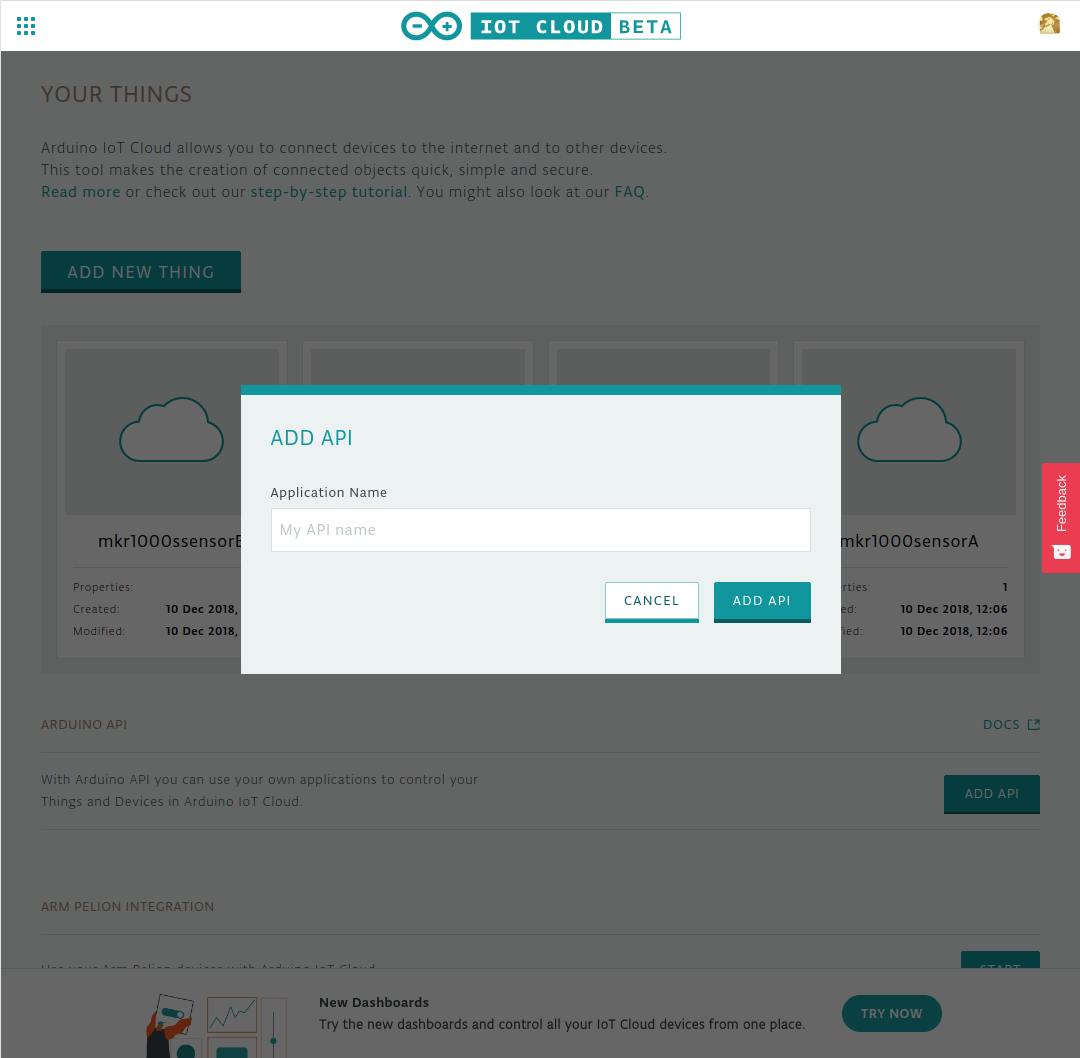
Step 3
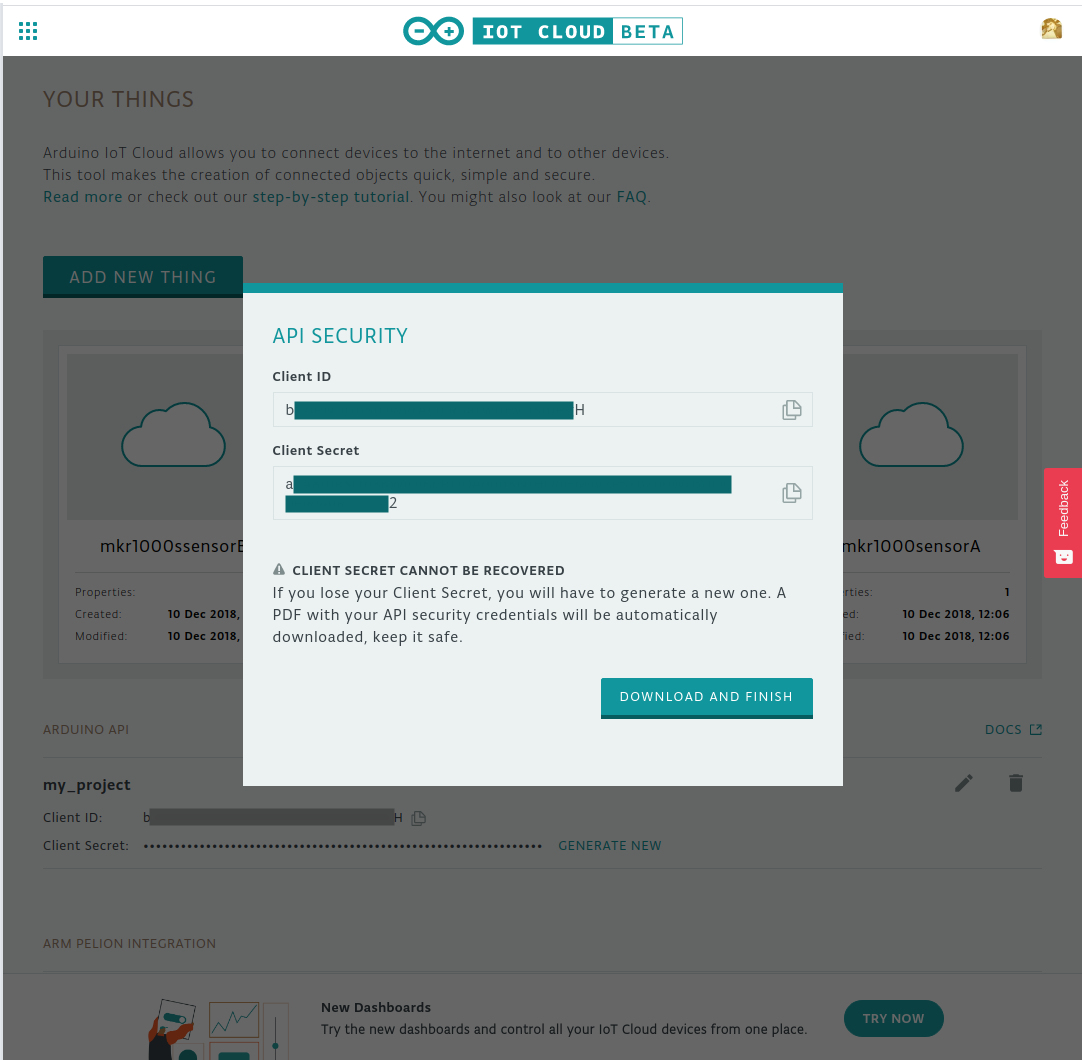
# Packages
No description provided by the author