# README
SensorReadWebsite
Website contains database <--> backend <--> frontend. It represents a website where operetor can enter,update,get,delete sensor measured data.
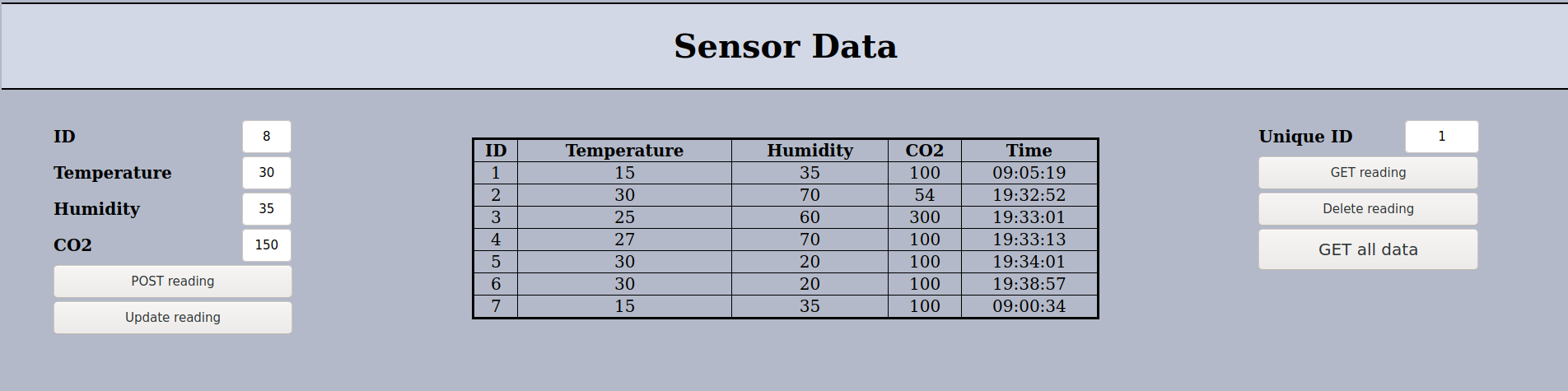
Cloning
git clone https://github.com/aTTiny73/SensorReadWebsite.git
Database setup
To setup database first you need to install mysql-server. To get the exact same table as me, inside the mysql shell, type these commands :
CREATE DATABASE SENSORDATA;
USE SENSORDATA;
CREATE TABLE READINGS
(
ID int NOT NULL,
Temperature varchar(255) NOT NULL,
Humidity varchar(255) NOT NULL,
CO2 varchar(255) NOT NULL,
Time varchar(255) NOT NULL,
PRIMARY KEY (ID)
);
Now its time to setup user you can do that by running this command in mysql shell:
CREATE USER 'testuser'@'localhost' IDENTIFIED BY 'testpassword';
Now we need to grant all privileges to user so he can add to the tabel delete etc.
GRANT ALL PRIVILEGES ON SENSORDATA.READINGS TO 'testuser'@'localhost';
# Packages
No description provided by the author