# Packages
# README
lab
lab is a test runner for Ferret scripts.
Read the introductory blog post about Lab here!
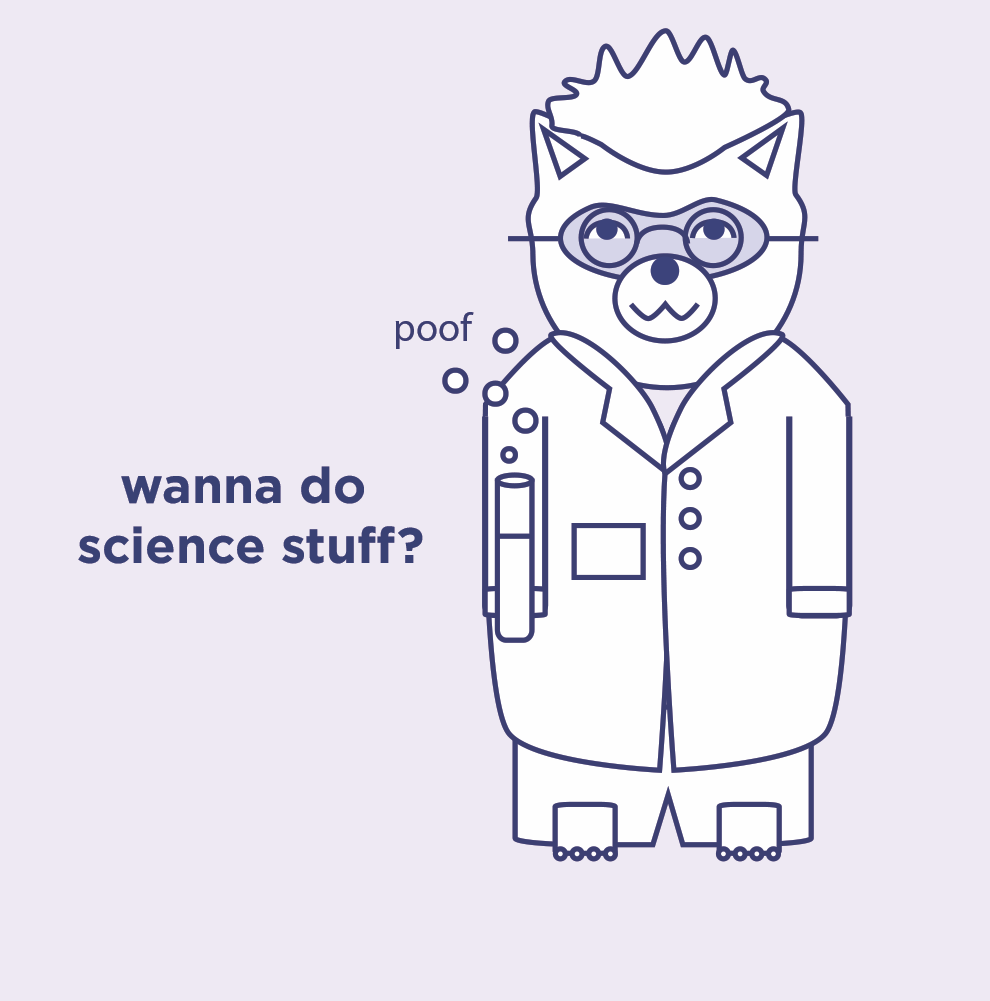
Features
- Parallel execution
- Support of multiple types of remote runtime (local binaries or HTTP services)
- Support of multiple types of script locations (file system, git, http)
- An arbitrary amount of HTTP endpoints for serving static files
Installation
Binary
You can download the latest binaries from here.
Shell
curl https://raw.githubusercontent.com/MontFerret/lab/master/install.sh | sh
Docker
$ docker pull montferret/lab:latest
Quick start
The easiest way to use lab is to execute FQL scripts as is:
$ lab myscript.fql
You can also pass a path to a folder that contains .fql scripts:
$ lab myscripts/
Test suites
lab also allows you to define suite tests in YAML:
query:
text: |
LET doc = DOCUMENT("https://github.com/", { driver: "cdp" })
HOVER(doc, ".HeaderMenu-details")
CLICK(doc, ".HeaderMenu a")
WAIT_NAVIGATION(doc)
WAIT_ELEMENT(doc, '.IconNav')
FOR el IN ELEMENTS(doc, '.IconNav a')
RETURN TRIM(el.innerText)
assert:
text: RETURN T::NOT::EMPTY(@lab.data.query.result)
$ lab mysuite.yaml
In order to make testing more modular, you can refer to an existing script in suites:
query:
ref: ../myscript.fql
assert:
text: RETURN T::NOT::EMPTY(@lab.data.query.result)
Files resolutions
lab supports multiple file locations:
- file:
- git+http:
- git+https:
Static files serving
lab has an ability to server static files that can be used by your scripts.
lab --cdn=./website tests/
Which can be access via @lab.cdn.DIR_NAME
query:
text: |
LET page = DOCUMENT(@lab.cdn.website, { driver: "cdp" })
RETURN page.innerHTML
assert:
text: RETURN T::NOT::EMPTY(@lab.data.query.result)
You can define multiple cdn endpoints pointing to different directories:
lab --cdn=./app_1 --cdn=./app_2 tests/
Additionally, you can give them custom names:
lab --cdn=./app_1@sales --cdn=./app_2@marketing tests/
Remote Ferret runtime
By default, lab uses built-in version of Ferret to execute scripts, but it also can use remote versions as well.
- http, https
- bin
HTTP(S) runtime
HTTP based runtime is used by sending POST requests that contain an object with the following fields:
- query
- params
External binary runtime
Custom binary runtime is used by using Ferret CLI's interface.
Usage
NAME:
lab - run FQL test scripts
USAGE:
lab [global options] [files...]
DESCRIPTION:
Ferret test runner
COMMANDS:
version Show Lab version
help, h Shows a list of commands or help for one command
GLOBAL OPTIONS:
--files value, -f value location of FQL script files to run [$LAB_FILES]
--timeout value, -t value test timeout in seconds (default: 30) [$LAB_TIMEOUT]
--cdp value Chrome DevTools Protocol address (default: "http://127.0.0.1:9222") [$LAB_CDP]
--reporter value reporter (console, simple) (default: "console") [$LAB_REPORTER]
--runtime value, -r value url to remote Ferret runtime (http, https or bin) [$LAB_RUNTIME]
--runtime-param value, --rp value params for remote Ferret runtime (--runtime-param=headers:{"KeyId": "abcd"} --runtime-param=path:"/ferret" }) [$LAB_RUNTIME_PARAM]
--concurrency value, -c value number of multiple tests to run at a time (default: 1) [$LAB_CONCURRENCY]
--times value number of times to run each test (default: 1) [$LAB_TIMES]
--attempts value, -a value number of times to re-run failed tests (default: 1) [$LAB_ATTEMPTS]
--times-interval value interval between test cycles in seconds (default: 0) [$LAB_TIMES_INTERVAL]
--cdn value file or directory to serve via HTTP (./dir as default or ./dir@name with alias) [$LAB_CDN]
--param value, -p value query parameter (--param=foo:"bar", --param=id:1) [$LAB_PARAM]
--wait value, -w value tests and waits on the availability of remote resources (--wait http://127.0.0.1:9222/json/version --wait postgres://locahost:5432/mydb) [$LAB_WAIT]
--wait-timeout value, --wt value wait timeout in seconds (default: 5) [$LAB_WAIT_TIMEOUT]
--wait-attempts value wait attempts (default: 5) [$LAB_WAIT_ATTEMPTS]
--help, -h show help (default: false)


