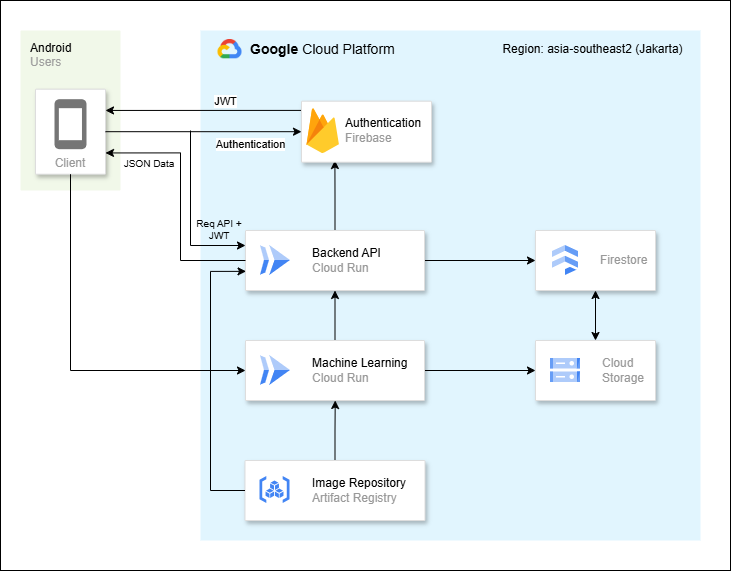module
0.0.0-20241130183323-fb9e2ab833f5
Repository: https://github.com/gymlens/cloud-computing.git
Documentation: pkg.go.dev
# README

REST APIs
Tools
Setup Firebase
Since we are using Firebase & Cloud Firestore in GCP services, we need to configure The Firebase Admin SDK to interact with Firebase from our local environment. To set GOOGLE_APPLICATION_CREDENTIALS environment variable you can follow these steps at the following link: https://firebase.google.com/docs/admin/setup#initialize_the_sdk_in_non-google_environments
Installation
- Clone repository
git clone https://github.com/GymLens/Cloud-Computing.git
- Install dependencies
go mod tidy
- Set up the environment variables by creating a .env file (refer to .env section below).
touch .env
- Run the application
make run
- Navigate to http://localhost:8080/api/ping
Environment Variables
The following environment variables are required to run the GymLens backend:
PORT: The port on which the server will listen.GOOGLE_APPLICATION_CREDENTIALS: The credentials for the GCP.FIREBASE_API_KEY: The secret key for Firebase token generation and validation.
Make sure to set these variables in the .env file before running the application.
Project Structure
Cloud-Computing
├── api
│ └── user.go
├── bin
│ └── GymLens
├── cmd
│ └── app
│ └── main.go
├── config
│ └── config.go
├── db
│ └── db.go
├── internal
│ └── server
│ ├── controller
│ │ ├── auth.go
│ │ └── user.go
│ ├── middleware
│ │ ├── auth_middleware.go
│ │ └── config.go
│ ├── router
│ │ └── router.go
│ └── server.go
├── models
│ └── user.go
├── pkg
│ └── auth
│ └── auth.go
├── scripts
│ └── GOOGLE_APPLICATION_CREDENTIALS (.json file)
├── .env
├── Dockerfile
├── go.mod
├── go.sum
└── Makefile
API Documentation
We published our API documentation using Postman, you can view it here.
Cloud Architecture